Pencil+ 4 Select Edge¶
Pencil+ 4 Select Edge is a modifier used to render Pencil+ 4 Lines on specific edges. You can draw Lines for [Vertex], [Edges], [Polygons] under the Select Edge modifier selected with an [Edit Poly] or [Poly Select] modifier.
The Pencil+ 4 Select Edge modifier uses map channels to link edge information to Pencil+ 4 Lines. For this reason, using modifiers that destroy the map information between [Poly Select] and [Pencil+ 4 Select Edge] (for example, modifiers that fragment polygons) may make it impossible to draw the selected edges correctly.
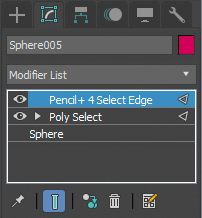
Parameters¶
Define Pencil+ 4 Select Edge parameters.
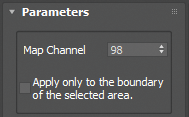
Map Channel¶
Set the map channel. Pencil+ 4 Select Edge modifier uses the map channel to link edge information to Pencil+ 4 Lines. Please use a value that is not being used in the scene.
Apply only to the boundary of the selected area¶
Only the edges on the boundary of the selected area will be drawn.
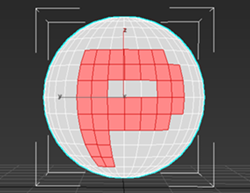
|
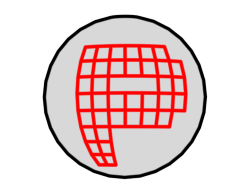
|

|
|---|---|---|
| Polygon selection | Apply only to the boundary of the selected area: Off |
Apply only to the boundary of the selected area: On |