Pencil+ 4 Normal Copy¶
The Pencil+ 4 Normal Copy modifier is a modifier used to copy the normals between objects with the same number of summits and same surface organization. By using this function, it is possible to obtain a shading result that does not correspond to the object's shape while preserving the object's silhouette.
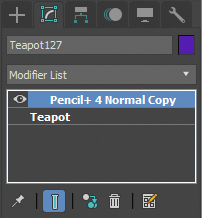
Basic Parameters¶
Pencil+ 4 Normal Copy modifier settings.

Reference Object¶
Displays the target object for copying normals.
Reference Object¶
Select the object from which we wish to copy the normals data. Reference objects must have the same number of summits and same surface organization as the copy destination object.
 |
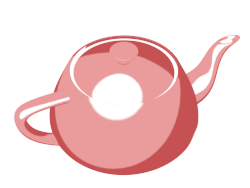 |
 |
|---|---|---|
| Normal Copy: Off | Normal Copy: On | Reference Object |
Output Parameters¶
Parameters of the copied normals can be adjusted.
Geometry Normal¶
Enable / disable the normals copy effect.
Blend Amount¶
Adjust the strength of the blending of the copy's origin and target normals.
Map Channel¶
Enable / disable the map channel output of the normals. When checked, the normals data is output to the selected map channel.
By combining Pencil+ 4 Material's [Apply Map Channel to Normal] with the map channel, it is possible to reference another object's shape for highlights only.
Blend Amount¶
Adjust the strength of the blending of the copy's origin and target normals.
Channel¶
Define the map channel number.
Display¶
Displays the normals on the viewport.
Geometry Normal¶
Enable / disable display of the geometry normals.
Map Channel¶
Enable / disable display of the normals obtained from the map channel.
Normal Display Length¶
Adjust the length of the displayed normals.