PencilRenderElementsEps
PencilRenderElementsEps nodes are used to output to EPS files. You can output only specific lines by specifying the edges and line set IDs to output.
Basic Parameters¶
Settings related to Render Elements output.
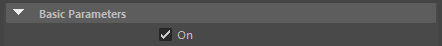
On¶
Enable / disable the PencilRenderElementsEps node. The output file will not be generated when disabled.
Output Parameter¶
Settings related to EPS file output.
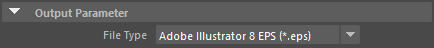
File Type¶
Select the file type you wish to output.
Adobe Illustrator 8 EPS (*.eps)¶
Save to an EPS file format that can be read by Adobe Illustrator version 8 and up. Some other applications can also read this format. Supports layers.
Encapsulated Post Script (*.eps)¶
Save to an EPS file format that does not depend on a specific application. It should be supported by more applications than the "Adobe Illustrator 8 EPS (*.eps)" format, but layers are not supported.
Image File Output¶
Settings related to image file output.
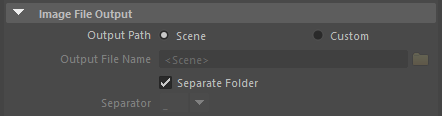
Output Path¶
Output path for the image files.
Scene¶
Output files to the path specified in Maya's [Render Settings].
Custom¶
Output files to the specified path.
Output File Name¶
Specify file path and file name. Absolute and relative paths can be specified. The folder icon can be clicked to use a browser to specify the path.
Maya's [Render Tokens] can be used in the file output name.
Absolute Path¶
Enter a file output name such as "C:\Scene001\FileName" to specify an absolute path.
Relative Path¶
You can specify paths relative to the path specified in Maya's [Render Settings]. Enter a file output name such as "/Filename" to specify a relative path. The parent directory can also be specified such as "../../Scene001/FileName".
Separate Folder¶
Enable / disable the creation of a folder to output the image files.
Enable to create a folder to save the EPS files. The name of the node is used to name the folder.
Disable to output the EPS files without creating a folder. In that case, the file name will be constructed as [File name prefix + Separator + Node name].
Separator¶
Symbol used to separate the [File name prefix] and the PencilRenderElementsEps node name.
Output Category¶
Use these options to output [Visible Lines] and [Hidden Lines] independently.
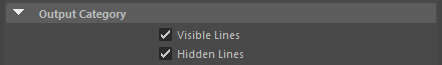
Visible Lines¶
Enable / disable [Visible Lines] output.
Hidden Lines¶
Enable / disable [Hidden Lines] output.
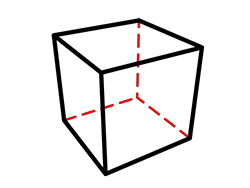 |
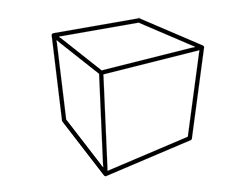 |
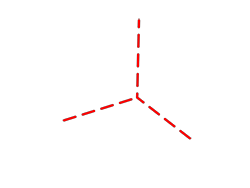 |
| Visible Lines: On Hidden Lines: On |
Visible Lines: On Hidden Lines: Off |
Visible Lines: Off Hidden Lines: On |
Output Edges¶
Select the edges you wish to output as render elements.
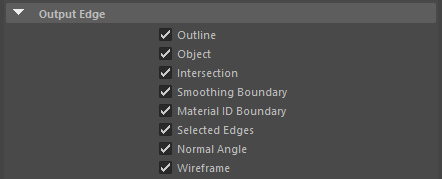
Outline¶
Enable / disable output of [Outline].
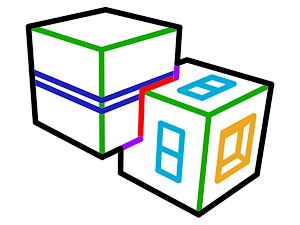 |
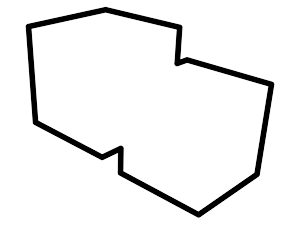 |
| Rendered image | Only Outline is enabled |
Object¶
Enable / disable output of [Object].
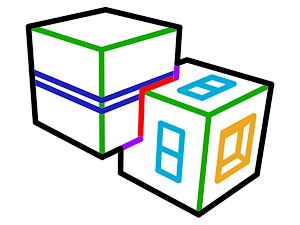 |
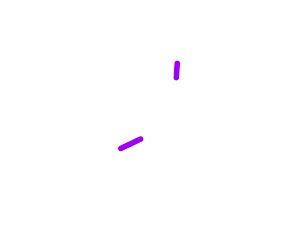 |
| Rendered image | Only Object is enabled |
Intersection¶
Enable / disable output of [Intersection].
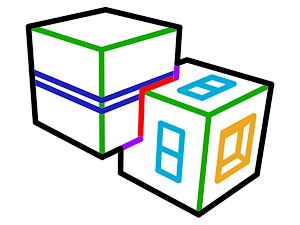 |
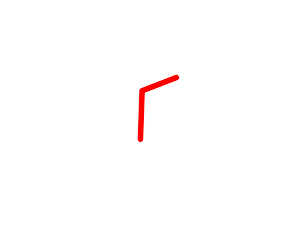 |
| Rendered image | Only Intersection is enabled |
Smoothing Boundary¶
Enable / disable output of [Smoothing Boundary].
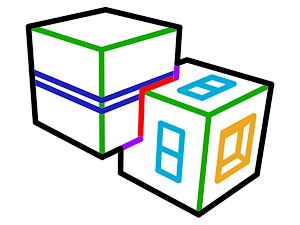 |
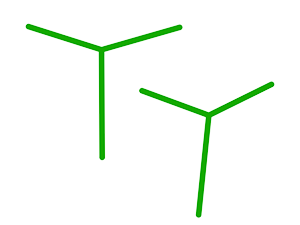 |
| Rendered image | Only Smoothing Boundary is enabled |
Material ID Boundary¶
Enable / disable output of [Material ID Boundary].
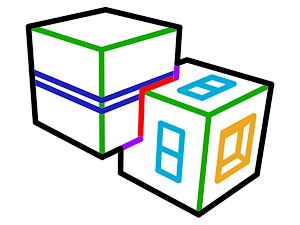 |
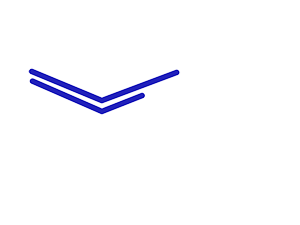 |
| Rendered image | Only Material ID Boundary is enabled |
Selected Edge¶
Enable / disable output of [Selected Edges].
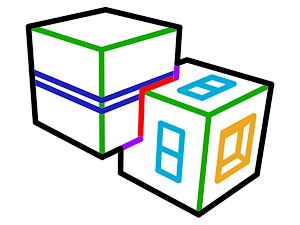 |
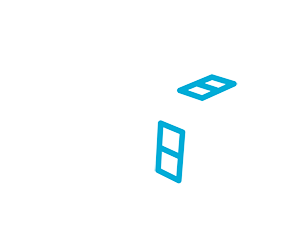 |
| Rendered image | Only Selected Edges is enabled |
Normal Angle¶
Enable / disable output of [Normal Angle].
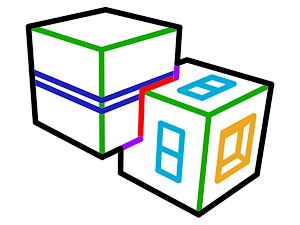 |
 |
| Rendered image | Only Normal Angle is enabled |
Wireframe¶
Enable / disable output of [Wireframe].
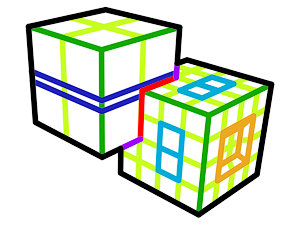 |
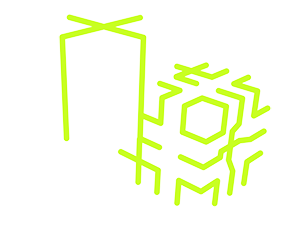 |
| Rendered image | Only Wireframe is enabled |
Output Line Set ID¶
Select the [Line Set IDs] you wish to output as render elements. Use this when you wish to output separately only specific objects or Lines. For example, by assigning different Line Set IDs to a character and its background, you can output the character and the background to their own respective image files.
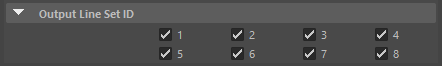
1〜8¶
Enable / disable output of the matching Line Set IDs.
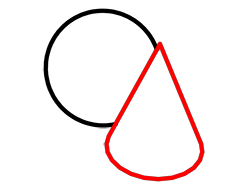 |
 |
 |
| ID 1: On (black) ID 2: On (red) |
ID 1: On ID 2: Off |
ID 1: Off ID 2: On |
Parameters Supported by the EPS Format¶
The list below is an overview of the Pencil+ 4 Line parameters supported by EPS file output.
Parameters not listed in the overview are not reflected in EPS files. Also, the ordering of the lines (which lines are drawn on top of other lines) may not be preserved.
| Parameter | Notes |
| Pencil+ 4 Line Parameters section | |
|---|---|
| Line Sets | |
| Objects | |
| Materials | |
| Others area | |
| Line Set section | |
| Line Set Name | When the file type is [Adobe Illustrator 8 EPS (*.eps)], this name is used for the layer name in the vector graphics file. |
| On | The file is not output when this is unchecked. |
| Visible / Hidden Lines | When the file type is [Adobe Illustrator 8 EPS (*.eps)], visible lines and hidden lines are output to different layers. The layer names in the vector graphics file are set to the [Name] of the Line Set for both the visible and hidden lines. |
| Brush area | |
| Color | The base Color is handled. However, the Map and Map Opacity data is ignored. |
| Size | The Size is handled. However, the Map data is ignored. |
| Edge area | |
| Outline | The [Specific Brush Settings] are also handled. |
| Object | The [Specific Brush Settings] are also handled. |
| Intersection | The [Specific Brush Settings] are also handled. |
| Smoothing Boundary | The [Specific Brush Settings] are also handled. |
| Material ID Boundary | The [Specific Brush Settings] are also handled. |
| Selected Edges | The [Specific Brush Settings] are also handled. |
| Normal Angle | The [Specific Brush Settings] are also handled. |
| Wireframe | The [Specific Brush Settings] are also handled. |
| Stroke section | |
| Stroke Type | |
| Line Type | |
| Length | [Length Random] is ignored. |
| Space | [Space Random] is ignored. |
| Extend | |
| Line Copy | |
| Normal Offset | |
| X Offset | |
| Y Offset | |
| Line Split Angle | |
| Loop Direction | |
| Color Range section | |
| RGB / HSV | |
| ±R / ±G / ±B | |