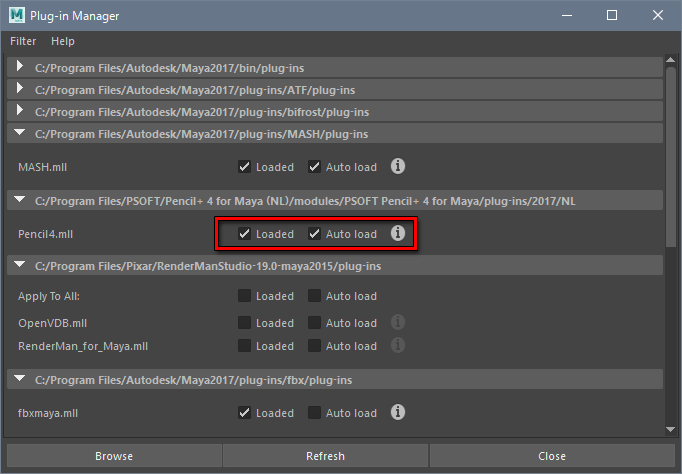Loading the Plugin
This page explains how to load the plugin.
-
Open the [Plug-in Manager].
From the file menu, select [Windows] / [Settings/Preferences] / [Plug-in Manager].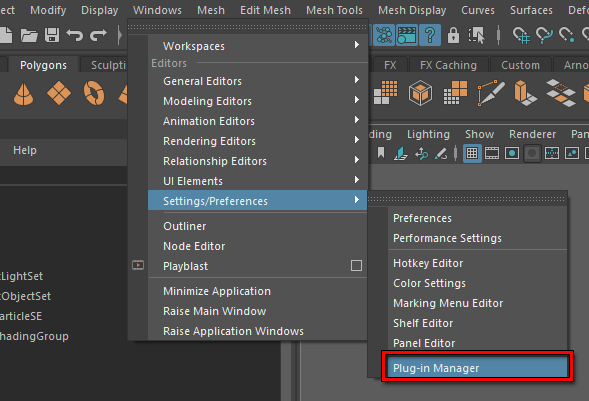
-
Find Pencil4.mll and set your preferred loading options.
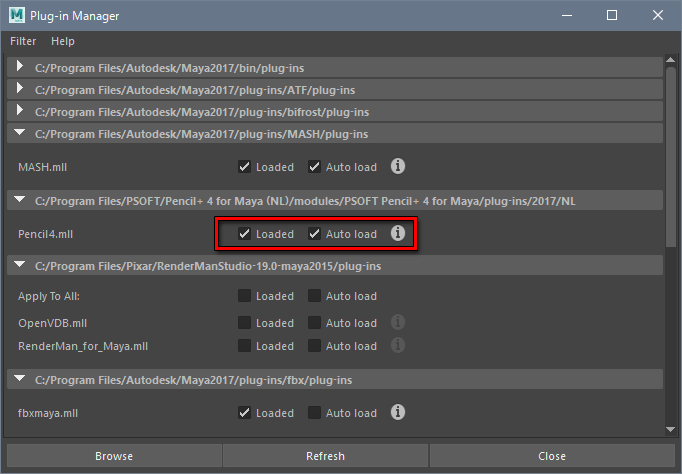
This page explains how to load the plugin.
Open the [Plug-in Manager].
From the file menu, select [Windows] / [Settings/Preferences] / [Plug-in Manager].
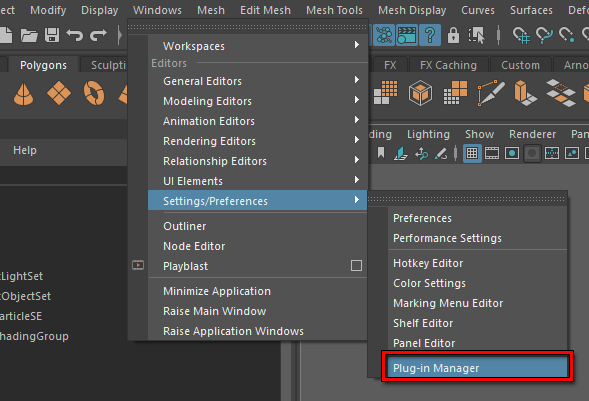
Find Pencil4.mll and set your preferred loading options.