Render Elements
We explain how to use Render Elements to output Pencil+ 4 Lines to separate files. In addition to the standard Maya image formats, Render Elements can output to EPS and PLD* file formats.
Info
| PLD is a dedicated data format for editing Pencil+ 4 Lines with Pencil+ 4 Line for After Effects. |
-
Create a scene using Pencil+ 4 Lines.
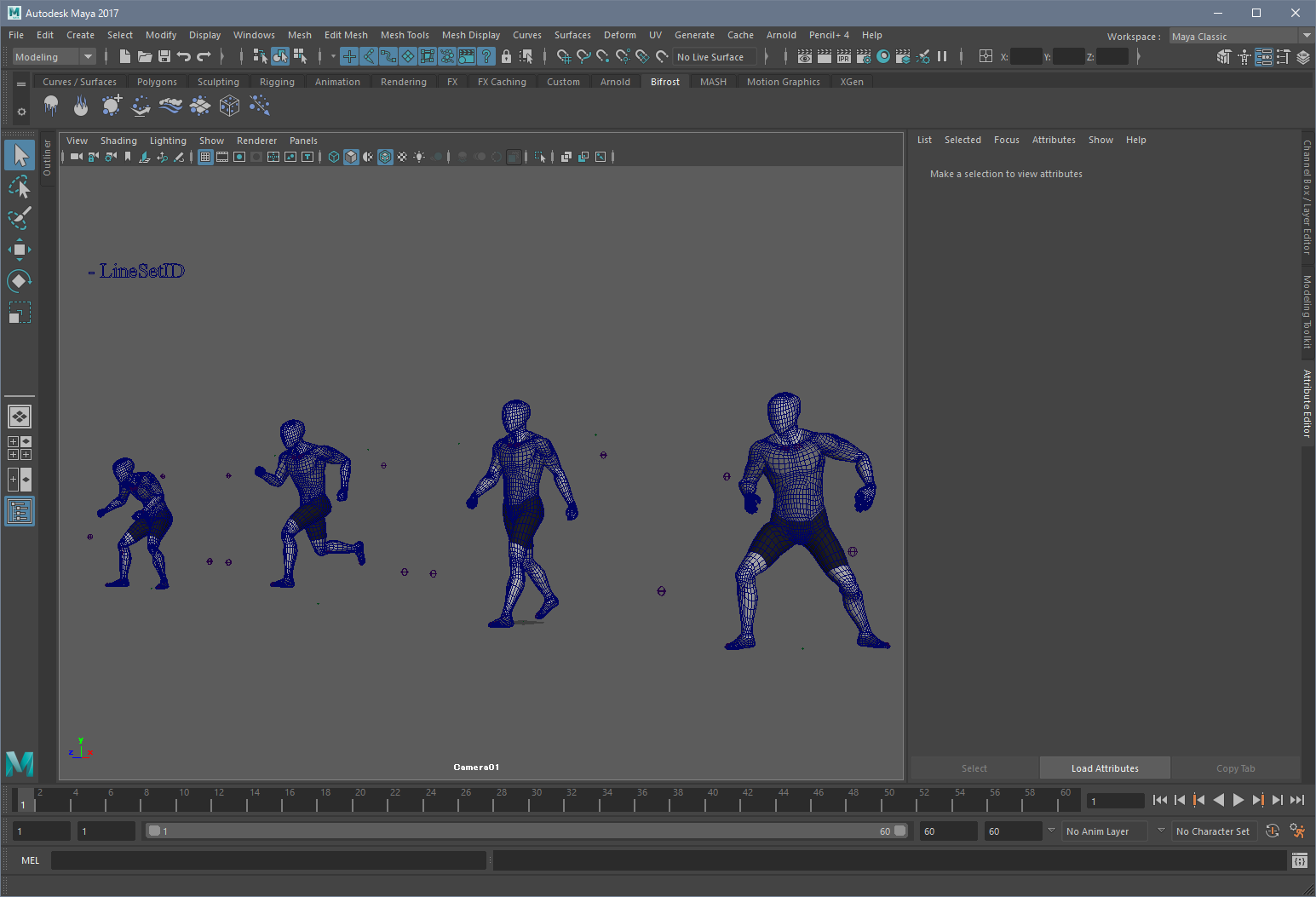
-
Open the [Pencil+ 4 Line] window.
From the file menu, we select [Pencil+ 4] / [Open Line Window].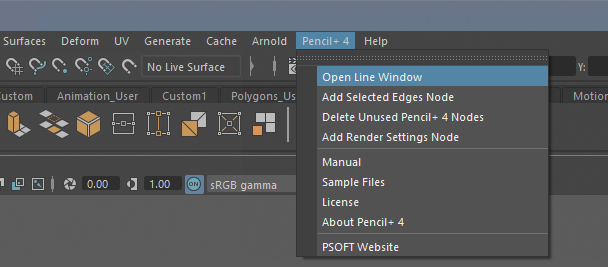
-
Create a PencilRenderElementsLine node.
We move to the [Render Elements] tab in the [Pencil+ 4 Line] window and click [Add Line].Note about handling of multiple Pencil+ 4 Lines in the scene.
When saving to Maya image formats and EPS format, all Pencil+ 4 Lines are saved in one single file.
When saving to PLD format, each PencilLine node produces its own file. If the option [Separate Folders] is disabled, the file name will be "File name prefix + separator + PencilLine node name + separator + PencilRenderElementsPld node name".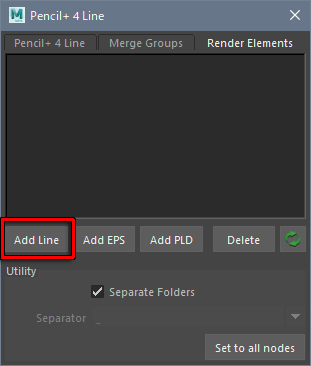
-
Render.
We click the button [Render the current frame] above the viewport. Images containing only the rendered Pencil+ 4 Lines are output to the specified folder.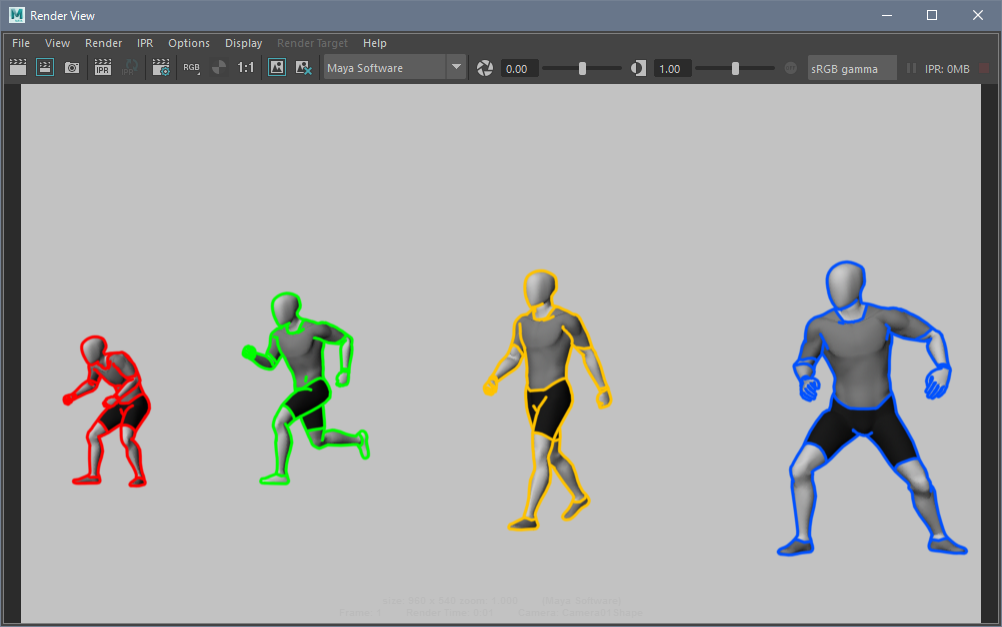
PencilRenderElementsLine
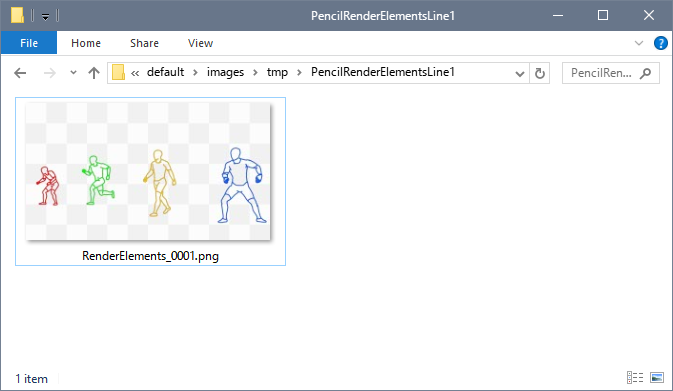
PencilRenderElementsEps
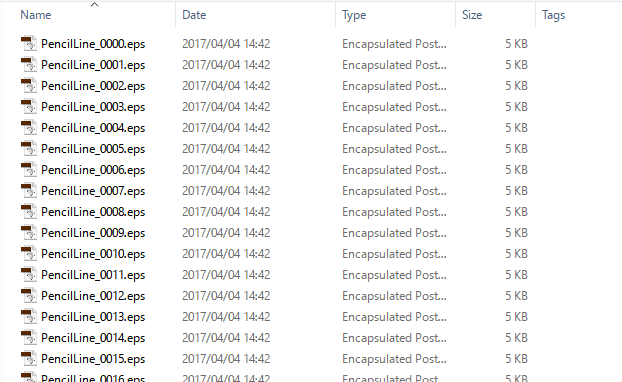
PencilRenderElementsPld
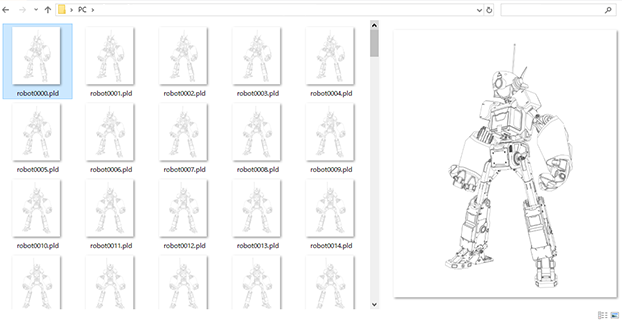
Info
Installing the PSOFT Pencil+ 4 Line Thumbnail Extension is necessary to display thumbnails for PLD files in Windows Explorer.