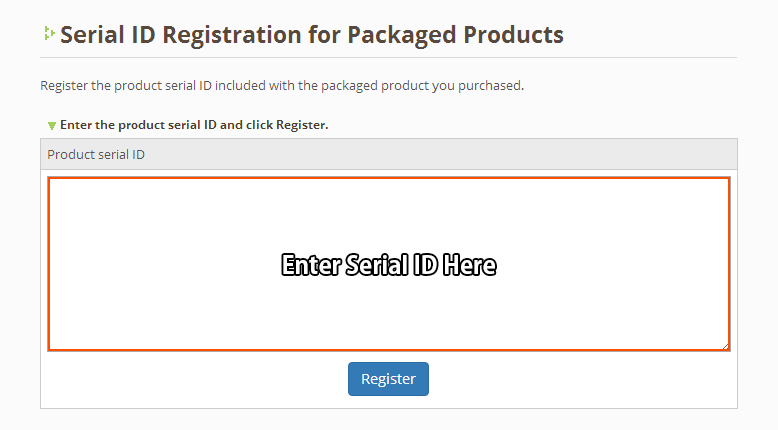4. User Registration / Product Serial ID Registration
After purchasing our company’s product, it is necessary to register your user information and the product serial ID on the PSOFT website. If you did not yet register your user information or serial ID on the website, please start by registering as described below.
4-1. User Registration¶
If you already have a user account, please skip to ”4-2 Product Serial ID Registration.“
Step 1:Access the [User Registration Page] from the User Page.¶
User Page(https://www.psoft.co.jp/user/en/)
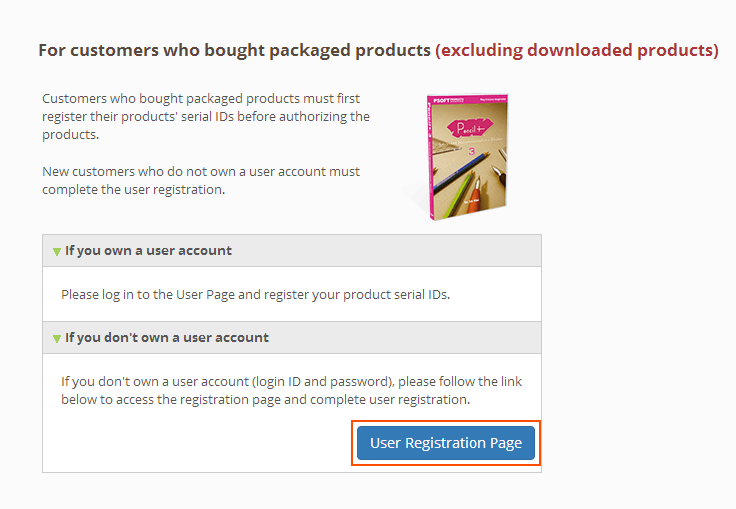
Step 2:Register your user information by filling the required fields on the User Registration page.¶

Step 3:Your account information will be sent to the email address entered during the user registration.¶
4-2. Product Serial ID Registration¶
Step 1:Use your account information to log in to the User Page.¶
User Page(https://www.psoft.co.jp/user/en/)
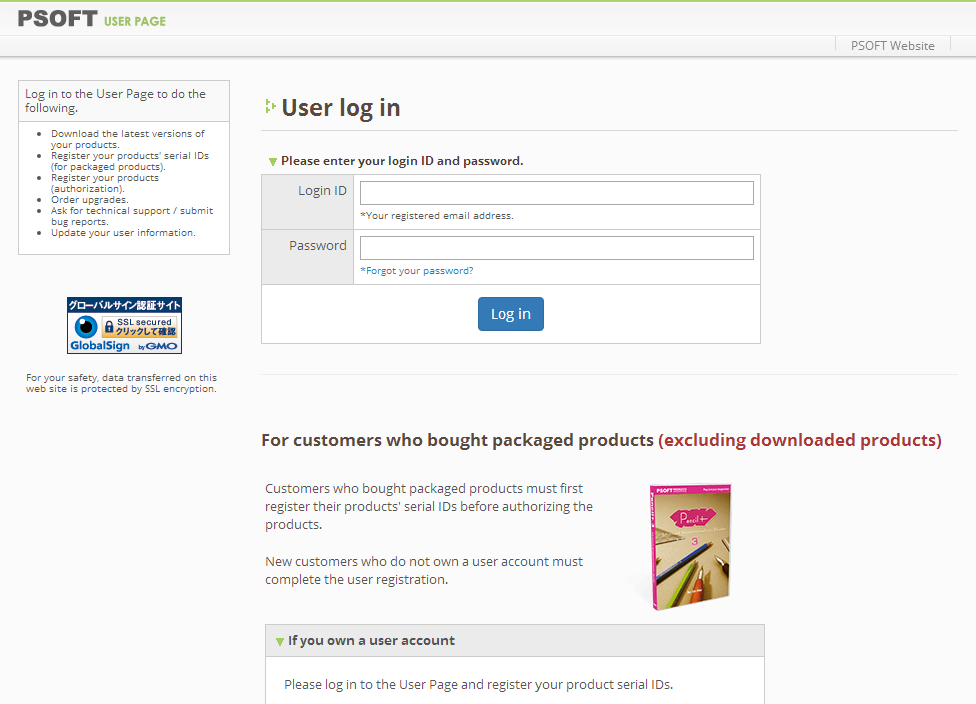
Step 2:Click on “Register product serial ID” on the User Page.¶

Step 3:Enter the product serial ID and click [Register].¶