Viewport Rendering
Lines can be displayed on the Viewport with this functionality. By being able to check the Lines in the Viewport, the labor of rendering every time we check Line settings changes can be avoided.
Viewport Rendering Side Menu¶
Set the Viewport Rendering settings with this side menu. Turning it [On] starts Line drawing and displays settings related to Viewport rendering.
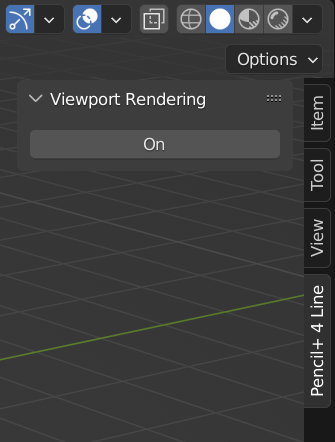
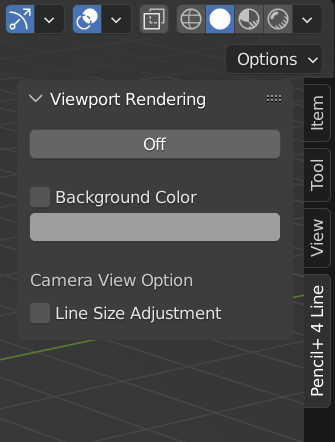
Background Color¶
The background will be painted in the specified color. The rendering result of exclusively the Lines can be checked on the Viewport.
Line Size Adjustment¶
When the Viewport is set to Camera View display, the Line size is automatically scaled up or down along with the view's zoom.
Timeout¶
When the Viewport cannot be updated in real-time due to a large scale scene, the Line rendering process is automatically suspended. Following that, if a certain amount of time passes without any mouse input, Lines are updated to the latest state.
When it takes several seconds to render because of the scene's large scale, the Line rendering times out and is handled as an error to keep Blender from freezing. In such cases, please re-enable Viewport rendering after reducing the amount of processing required by, for example, limiting the objects displayed in the view.
The Line Viewport rendering timeout setting can be adjusted in the preferences of the add-on.