Pencil+ 4 Menu
We introduce the Pencil+ 4 menu items of the Pencil+ 4 Line Editor.
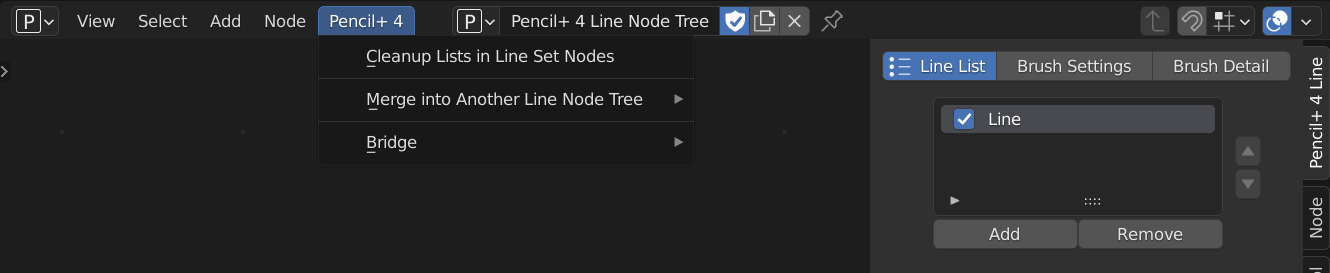
Cleanup Lists in Line Set Nodes¶
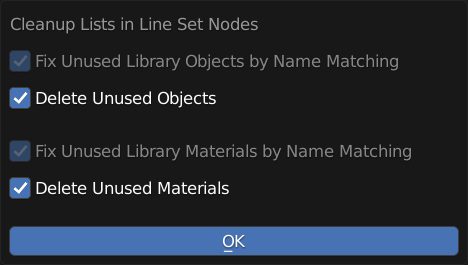
Delete from the Line Sets lists objects and materials that are not used in the scene, or fix them by name matching. This functionality cannot be used with node trees that were added by linking.
Cleanup Options¶
Fix Unused Library Objects by Name Matching
Fix objects in Line Sets objects lists from appended node trees by matching their names to scene objects. From the objects that were loaded, this applies to objects that are not used in the scene. This functionality can only be used with node trees that were added by appending. When this functionality is executed, the appended library's object data is deleted. Following this, the data stops being treated as an appended node tree, so this functionality becomes unusable.
Cases where objects are not fixed even though the name matches
When appending, if an object is included in a Line Set, the object in the list is also appended together. In order to use [Fix Unused Library Objects by Name Matching], objects need to be unused, so please delete appended objects.
Delete Unused Objects
Delete unused scene objects from the Line Sets lists.
Fix Unused Library Materials by Name Matching
Fix materials in Line Sets materials lists from appended node trees by matching their names to scene materials. This applies to materials that are not used in the scene and are applied to objects that were loaded. This functionality can only be used with node trees that were added by appending. When this functionality is executed, the appended library's object data is deleted. Following this, the data stops being treated as an appended node tree, so this functionality becomes unusable.
Delete Unused Materials
Delete materials unused by scene objects from the Line Sets lists.
Merge into Another Line Node Tree¶
Merge line node trees. Node trees cannot be merged with themselves or with node trees added by linking. Options can be specified when merging. These merge options can also be used with node trees added by linking.
Merge Options¶
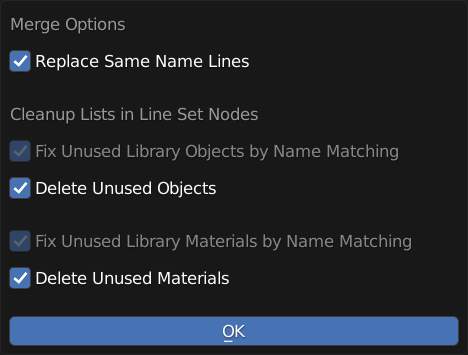
Replace Same Name Lines
If there are Lines with the same name in the merge target, replace them.
Cleanup Lists in Line Set Nodes¶
This is the same functionality as in [Cleanup Lists in Line Set Nodes].
Pencil+ 4 Bridge¶
This is the menu for Pencil+ 4 Bridge. Use this to write Pencil+ 4 settings to file or load them from file. The add-on "Pencil+ 4 Bridge for Blender" must be installed separately to use Pencil+ 4 Bridge functionality.
* This menu is not displayed if the add-on is not installed.
Please refer to the [Pencil+ 4 Bridge for Blender Manual] for details.