Parameters Reference¶
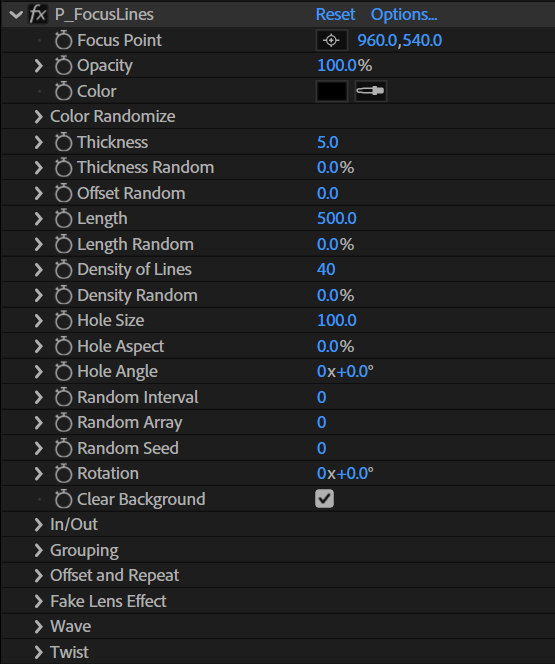
Root Level Parameters¶
Focus Point¶
Unit: Coordinates
This parameter specifies the coordinates of the vanishing point of the focus lines.
Opacity¶
Unit: %
This parameter sets the opacity of the lines that make up the focus lines.
Color¶
This parameter sets the color of the lines that make up the focus lines.
Color Randomize / H, S, V¶
These parameters randomize the color of each line by randomizing the values of hue (H), saturation (S), and value (V) individually.
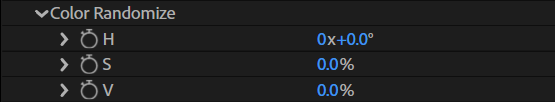
Thickness¶
Unit: Pixels
This parameter sets the thickness of the lines.
Thickness Random¶
Unit: %
This parameter randomizes the thickness of the lines.
It represents a percentage of Thickness.
Offset Random¶
Unit: Pixels
This parameter randomizes the offset of the start coordinates for line drawing.
For details, refer to the section "Offset Random" in the Functionality Overview.
Length¶
Unit: Pixels
This parameter sets the standard length of the lines.
Length Random¶
Unit: %
This parameter randomizes the length of the lines.
It represents a percentage of Length.
Density of Lines¶
Unit: Number of lines
This parameter adjusts the number of lines used for the focus lines.
Density Random¶
Unit: %
This parameter randomizes the angles of the lines.
A random value is given that is at maximum four times the angle obtained by dividing 360 degrees by the number of lines.
Hole Size¶
Unit: Pixels
This parameter sets the radius of the circular empty space centered on the vanishing point.
Please refer to the section "Basic Shape of Focus Lines and Part Names" in the Functionality Overview for details about the hole.
Hole Aspect¶
Unit: % (-100 to 100)
This parameter specifies the aspect ratio of the hole.
A value of 0 sets the aspect ratio to 1:1, a positive value stretches along the x-axis, and a negative value stretches along the y-axis.
Hole Angle¶
Unit: Angle
This parameter sets the angle of the hole.
Random Interval¶
Unit: Number of frames
This parameter specifies the number of frames between updates of randomized parameters.
When set to 0, randomization occurs only once at the beginning.
Re-randomization occurs every frame if set to 1, every two frames if set to 2, and so on.
Random Array¶
Unit: Number of patterns
This parameter sets a number of randomization patterns by limiting the number of times randomization is performed.
A number of randomized data patterns equal to the specified value are repeated and reused.
When set to 0, re-randomization is performed for each randomized update, and no pattern is created.
Info
When this parameter is set to 1, the number of randomization patterns is 1, so only one pattern is repeated and reused, making it look like there are no randomized updates.
Random Seed¶
Unit: Integer value
This parameter sets the random seed value.
By setting it to a value other than 0, you can change the random number table and fix the order of appearance of random numbers.
Rotation¶
Unit: Angle
This parameter sets the rotation angle for the entire focus lines.
Clear Background¶
Check this box to clear the background before drawing the FocusLines effect.
Info
However, opacity and layer mask data is inherited.
In/Out Directory¶
In this section, we describe the parameters related to the shape of the lines.
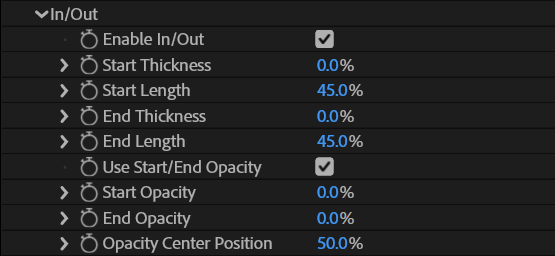
Enable In/Out¶
Check the box to enable line tapering (in/out) functionality.
Start Thickness¶
Unit: %
This parameter defines the drawing thickness at the start of the lines.
It represents a percentage of Thickness.
Start Length¶
Unit: %
This parameter sets the distance over which the line thickness changes from Start Thickness to Thickness.
It represents a percentage of the length of the line to be drawn.
End Thickness¶
Unit: %
This parameter defines the drawing thickness at the end of the lines.
It represents a percentage of Thickness.
End Length¶
Unit: %
This parameter sets the distance over which the line thickness changes from Thickness to End Thickness.
It represents a percentage of the length of the line to be drawn.
Use Start/End Opacity¶
Check this box to enable setting the opacity at the start and end of the lines.
When enabled, the opacity can be changed from the root parameter Opacity value when heading towards the start and end points of the lines.
Start Opacity¶
Unit : %
This parameters sets the opacity at the start of the lines.
End Opacity¶
Unit : %
This parameters sets the opacity at the end of the lines.
Opacity Center Position¶
Unit : %
This parameter sets the position at which the opacity becomes the value set in the root parameter Opacity.
Grouping Directory¶
The Grouping directory contains a set of parameters for line grouping.
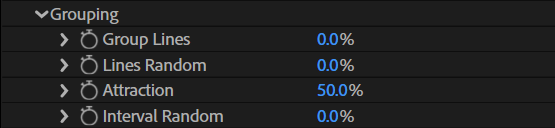
Group Lines¶
Unit: %
This parameter sets the number of lines to be assembled in each group.
The value is a percentage of the number of lines specified by Density of Lines.
Info
The number of lines in each group may not be the same if the number of lines is not divisible.
Lines Random¶
Unit: %
This parameter is used to randomize the value of Group Lines for each group.
The value specified here is the maximum of the random value which is applied as an amount of change1 to the value of Group Lines.
Attraction¶
Unit: %
This parameter sets the force of attraction between the lines in a group.
Info
When this value is 0%, there is no attraction and the result is the same as when grouping is disabled.
Interval Random¶
Unit: %
This parameter is used to randomize the angle interval between groups.
Offset and Repeat Directory¶
In this section, we describe the parameters used for radial offset animation centered on the vanishing point and line repeating.
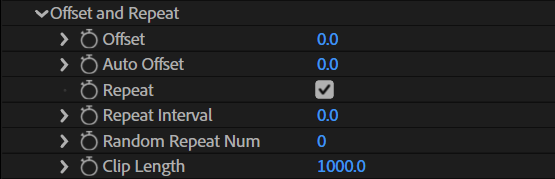
Offset¶
Unit: Pixels
This parameter sets the offset value.
Auto Offset¶
Unit: Pixels
This parameter specifies a value to automatically offset at each frame.
Repeat¶
Check this box to enable repeating the drawing of lines radially.
Repeat Interval¶
Unit: Pixels
This parameter sets the interval between radial line repetitions.
Random Repeat Num¶
Unit: Integer
This parameter sets the number of random patterns for each repetition.
The repeat functionality is achieved by repeating random line patterns in a ripple pattern. This parameter specifies the number of times the randomization parameters are re-randomized to create one repetition.
When set to 0 there is only 1 random pattern, when set to 1, a random pattern is added, and 2 patterns of focus lines are drawn alternately, and so on.
| Difference between Random Repeat Num=0 and 1 | |
|---|---|
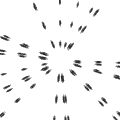 |
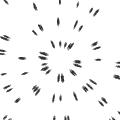 |
0 |
1 |
Clip Length¶
Unit: Pixels
This parameter specifies the distance from the hole at which lines are clipped.
Lines will not be drawn if their drawing start coordinates are further away from the edge of the hole than the distance specified by this parameter.
Fake Lens Effect Directory¶
The Fake Lens Effect directory contains a set of parameters for the pseudo-lens effect.
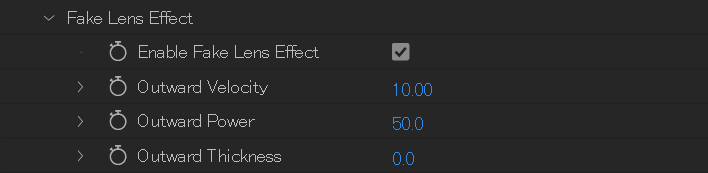
Enable Fake Lens Effect¶
Check the box to enable the pseudo-lens effect.
Outward Velocity¶
This is the base change amount applied according to the distance from the edge of the hole.
* Corresponds to the acceleration per pixel.
Outward Power¶
This parameter sets the strength of the change amount curve.
Outward Thickness¶
This parameter is used to change the thickness of the lines according to the distance from the edge of the hole.
Wave Directory¶
The Wave directory contains a set of parameters for the wave functionality.
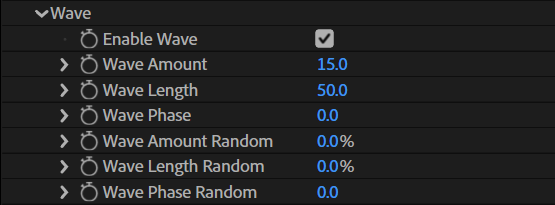
Enable Wave¶
Check this box to enable the wave functionality.
Wave Amount¶
Unit: Pixels
This parameter sets the amplitude (height) of the waves.
Wave Length¶
Unit: Pixels
This parameter sets the length of half a cycle of the waves.
For a line length of 200 pixels, setting Wave Length to 100 will produce exactly one set of peaks and valleys.
Wave Phase¶
Unit: Pixels
This parameter sets the phase (starting value) of the waves.
Wave Amount Random¶
Unit: %
This parameter is used to randomize the height of the waves every half cycle.
The value represents a percentage of the Wave Amount value.
Wave Length Random¶
Unit: %
This parameter is used to randomize the length of the waves every half cycle.
The value represents a percentage of the Wave Length value.
Wave Phase Random¶
Unit: Pixels
This parameter is used to randomize the phase (starting position of the waves) for each line.
This is the maximum value of a random number added to the Wave Phase value.
Twist Directory¶
The Twist directory contains a set of parameters for the twist effect.
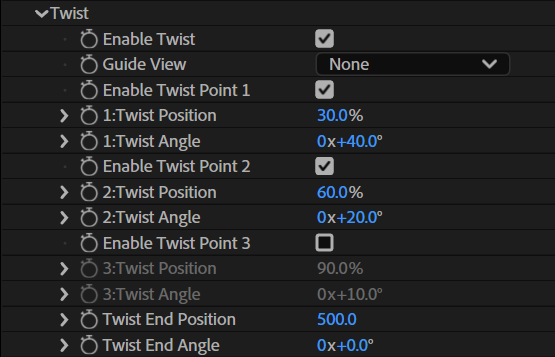
Enable Twist¶
Check this box to enable the twist functionality.
Guide View¶
Use this pull-down menu to select the guide display mode for the twist effect.
None¶
Only display the focus lines.
Twist Guide¶
Only display the twist control points and guides.
Both¶
Display both the twist guides and the focus lines.
Enable Twist Point¶
Check this box to enable the matching twist control point.
The twist functionality cannot be used if control points 1 to 3 are all disabled.
Twist Position¶
Unit: %
This parameter sets the position of the matching control point.
The value represents a percentage of the length specified by Twist End Position.
Twist Angle¶
Unit: Angle
This parameter sets the angle of the matching control point.
Twist End Position¶
Unit: Pixels
This parameter sets the length to the outermost control point for the twist deformation.
Twist End Angle¶
Unit: Angle
This parameter sets the angle of the outermost control point for the twist deformation.
-
When the term "amount of change" is used for a value, it includes both its positive and negative values. ↩