Render View Toolbar
Pencil+ 4 adds its own rendering buttons to the render view to make using Pencil+ 4 Lines more convenient.
Pencil+ 4 Render View Toolbar¶
This area is used for rendering Pencil+ 4 Lines.
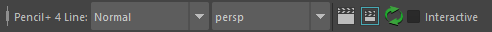
Render Target¶
Specify what will be rendered with the drop-down list.
Normal¶
Render the image and Lines simultaneously.
Line Only¶
Render only the Lines. Uses a white background color.
Hide Line¶
Pencil+ 4 Lines are not rendered.
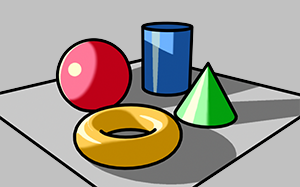 |
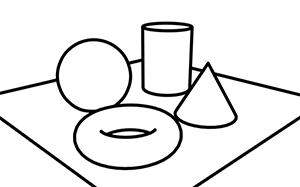 |
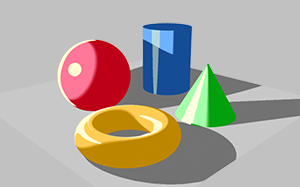 |
| Normal | Line Only | Hide Line |
Select Camera¶
Select the camera used for rendering with the drop-down list.
Render the Current Frame¶
Render the current frame.
Use this button to render using the current renderer and then render the Pencil+ 4 Lines using the Maya Software renderer. When rendering completes the image initially rendered and the result of rendering the Pencil+ 4 Lines are merged in the image on the render view.
Render Region¶
Render only the region in the selection box.
Render Pencil + 4 Line Only¶
Render only the Pencil+ 4 Lines. The shading is not recomputed so it only requires the time to render the Lines.
If a region is selected in the render view, only that region will be re-rendered.
Interactive¶
Enable this option to refresh Pencil+ 4 Lines interactively when they change. Works for the following nodes: PencilLine, PencilLineSet, PencilBrushSettings, PencilBrushDetail, PencilReductionSettings, PencilLineFunctions.