Render Elements
Render Elements is a feature that allows you to output any rendering element to file. Pencil+ 4 Material can combine View Layers and Zone IDs to output only the necessary material data to file.
Warning
[Render Elements Output] is supported in Blender 3.4 and later, but it cannot be used with blend files created with Blender 3.3 and earlier, even if they are loaded in Blender 3.4 and later. In that case, you can use Reset (Update) Node Groups in the [Pencil+ 4 Material Menu] to enable [Render Elements Output].
Pencil+ 4 Material Render Element¶
Use this panel to set up Render Elements output.
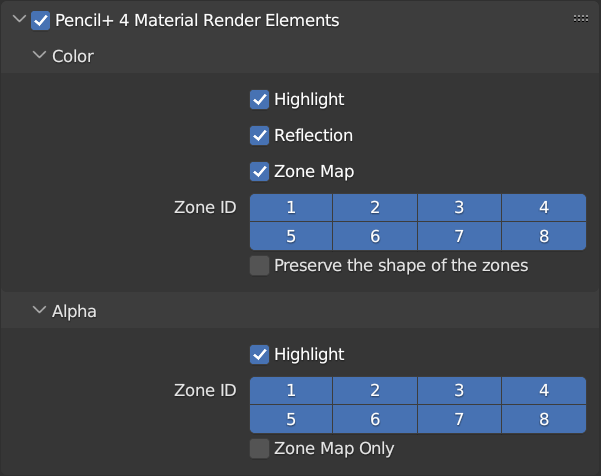
On¶
Checking the checkbox adds the Pencil+ 4 Material Render Element render pass to the Shader OAV render property. Unchecking the checkbox removes the Render Element render pass from the Shader OAV.
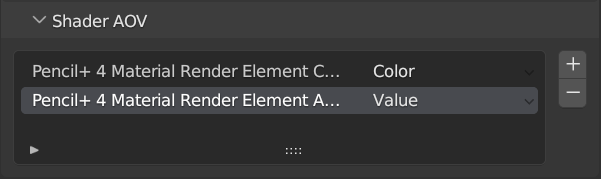
Color¶
Use this panel to specify the Pencil+ 4 Material Zone color output. You can select the material elements and Gradation Zone IDs to output.
Highlight¶
Enable / disable the output of [Highlight].
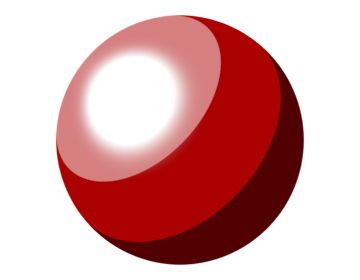 |
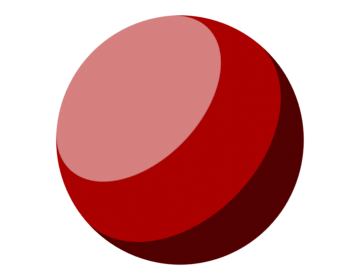 |
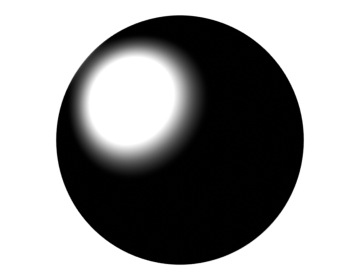 |
|---|---|---|
| Highlight: On Zone ID 1: On Zone ID 2: On Zone ID 3: On |
Highlight: Off Zone ID 1: On Zone ID 2: On Zone ID 3: On |
Highlight: On Zone ID 1: Off Zone ID 2: Off Zone ID 3: Off |
Reflection¶
Enable / disable the output of [Reflection].
 |
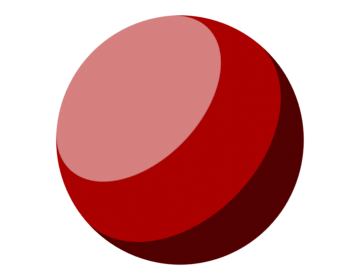 |
 |
|---|---|---|
| Reflection: On Zone ID 1: On Zone ID 2: On Zone ID 3: On |
Reflection: Off Zone ID 1: On Zone ID 2: On Zone ID 3: On |
Reflection: On Zone ID 1: Off Zone ID 2: Off Zone ID 3: Off |
Zone Map¶
Enable / disable the output of Maps applied to Zones.
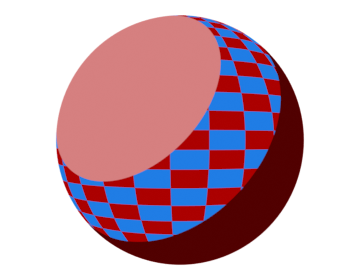 |
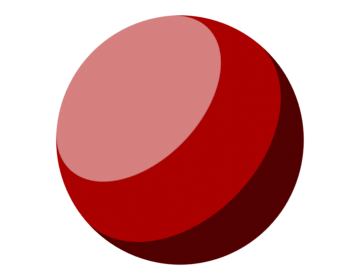 |
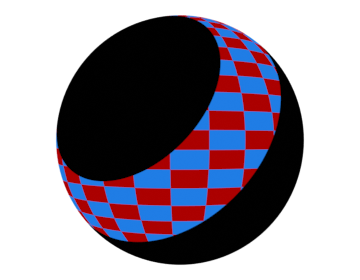 |
|---|---|---|
| Zone Map: On Zone ID 1: On Zone ID 2: On Zone ID 3: On |
Zone Map: Off Zone ID 1: On Zone ID 2: On Zone ID 3: On |
Zone Map: On Zone ID 1: Off Zone ID 2: On Zone ID 3: Off |
Zone ID 1 - 8¶
Enable / disable the output of Zones using their [Zone ID].
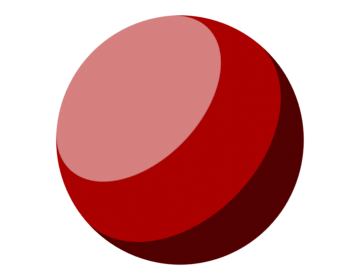 |
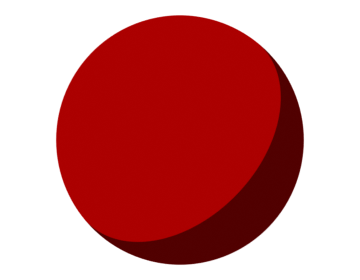 |
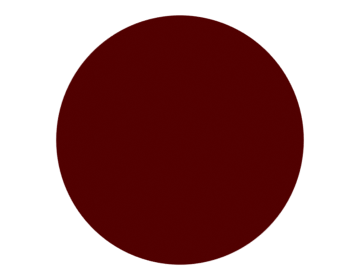 |
|---|---|---|
| Rendered image (the darkest zone has Zone ID=1) |
Zone ID 1: On Zone ID 2: On Zone ID 3: Off |
Zone ID 1: On Zone ID 2: Off Zone ID 3: Off |
Preserve the shape of the zones¶
Specify how Zones that have their Zone IDs checked off should be rendered. When [Preserve the shape of the zones] is enabled, the shapes of the zones are preserved in the rendered image. When it is disabled, the color from the enabled Zone IDs is drawn over the disabled zones.
Use this when you wish to overlay individual output Zone images using compositing software. Use the appropriate setting to produce the desired separation of the output elements.
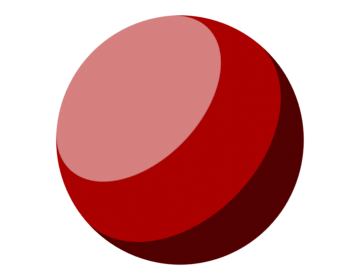 |
 |
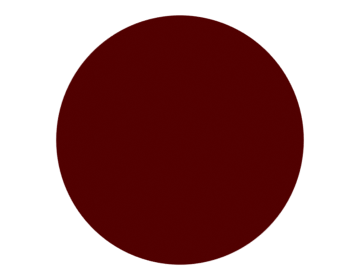 |
|---|---|---|
| Zone ID 1: On Zone ID 2: On Zone ID 3: On |
Zone ID 1: On Zone ID 2: Off Zone ID 3: Off Preserve the shape of the zones: On |
Zone ID 1: On Zone ID 2: Off Zone ID 3: Off Preserve the shape of the zones: Off |
Tip
By combining the Render Layers' [Pencil+ 4 Material Render Element Color] and [Pencil+ 4 Material Render Element Alpha] with a [Set Alpha] node in the compositor, you can render only the shape of the Zones without the black areas.
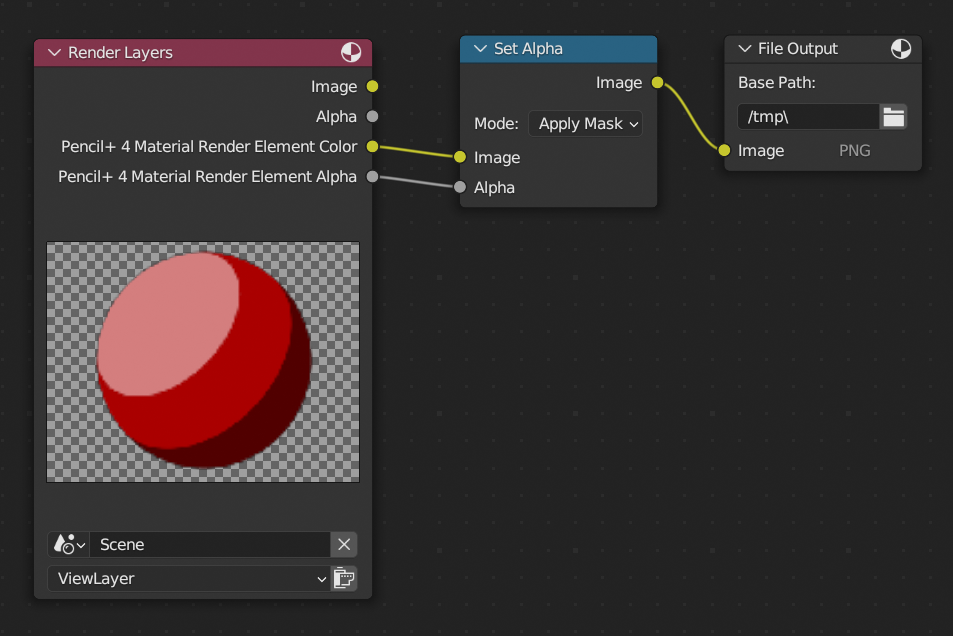
 |
|---|
| [Color] and [Alpha] of only Zone ID 2 enabled Preserve the shape of the zones: On Connected to a [Set Alpha] node in the compositor |
Zone Alpha Outputs¶
Select the Material components and Gradation Zone IDs for which you wish to output the alpha value.
Zone ID 1 - 8¶
Enable / disable the output of Zone ID alpha.
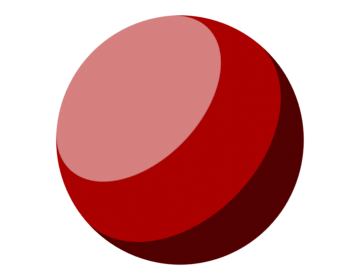 |
 |
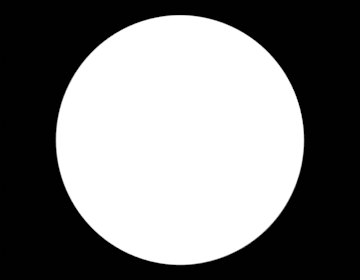 |
|---|---|---|
| Rendered image (the darkest zone has Zone ID=1) |
Zone ID 1: On Zone ID 2: Off Zone ID 3: Off |
Zone ID 1: On Zone ID 2: On Zone ID 3: On |
Zone Map Only¶
Enable / disable the output of map alpha. Output only the map alpha of the enabled Zone IDs where a map is used. When checked, the [Zone ID]'s alpha output is ignored.
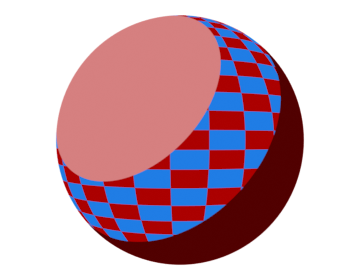 |
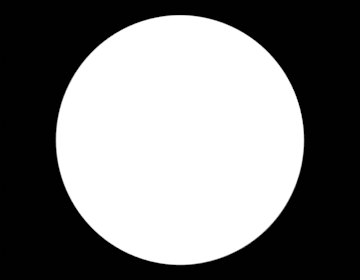 |
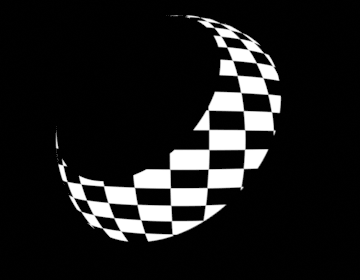 |
|---|---|---|
| Rendered image | Zone ID 1: On Zone ID 2: On Zone ID 3: On Zone Map Only: Off |
Zone ID 1: On Zone ID 2: On Zone ID 3: On Zone Map Only: On |