Pencil+ 4 File Output
Pencil+ 4 File Output is used to save Pencil+ 4 Lines to EPS and PLD format.
Add a Pencil+ 4 Lines view layer to the Compositor Editor and make settings from the [Vector File Output] panel on the [Pencil+ 4 Lines] tab of the side bar.
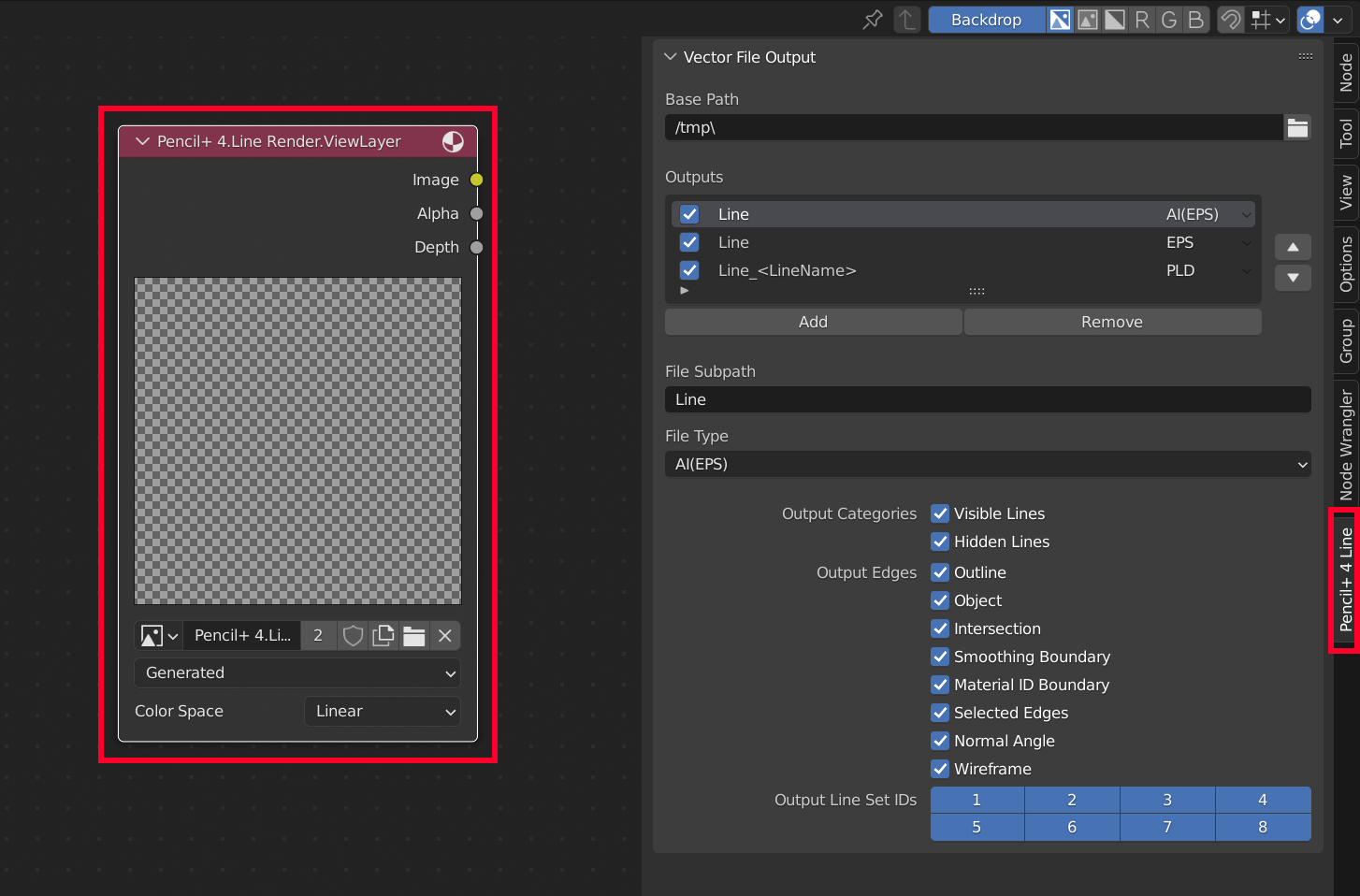
Vector File Output¶
This panel is used to set the file output format, output destination, and line output settings.
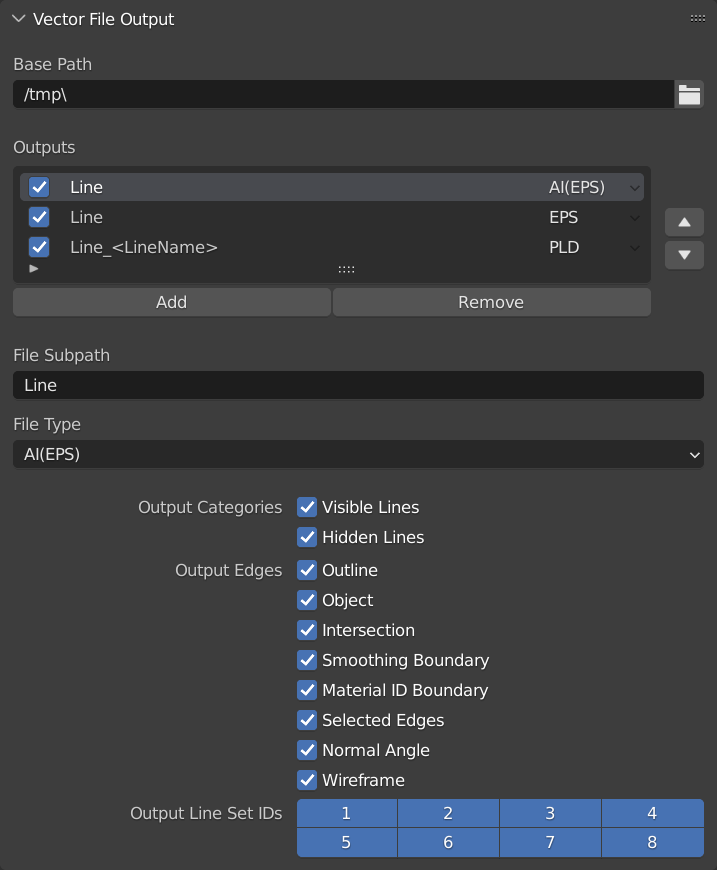
Base Path¶
Set the file path for output. Click on the folder icon to set the output path.
Outputs¶
This list sets the file name and file format of the Pencil+ 4 Lines to be output as a file. The items with a check mark will be output.
Add¶
Add the item to the Output list.
Remove¶
Remove an item from the Output list.
File Subpath¶
Set the name of the file to be output and its path in the base path.
You can use / in front of the file name to create a folder for the output.
For example, if you set Pencil/Line, a Pencil folder will be created in the directory specified by the base path, and the Line0000 file will be output inside.
info
The number after the file name is the sequential number of the frame.
File Type¶
Select the file type for output.
AI(EPS) (*.eps)¶
Save to an EPS file format that can be read by Adobe Illustrator version 8 and up. Some other applications can also read this format. Supports layers.
EPS (Encapsulated Post Script) (*.eps)¶
Save to an EPS file format that does not depend on a specific application. It should be supported by more applications than the "Adobe Illustrator 8 EPS (*.eps)" format, but layers are not supported.
PLD (Pencil+ Line Data) (*.pld)¶
Save to the PLD file format. PLD is a file format specific to Pencil+ used by Pencil+ 4 Line for After Effects (Japanese website) By using PLD files, it is possible to edit the color and thickness of Lines in After Effects. You can display thumbnails for PLD files in Windows Explorer by installing the Pencil+4 Thumbnail Extension (Japanese website).
If a scene contains multiple Pencil+ 4 Lines, a separate PLD file will be saved for each Pencil+ 4 Line. When outputting, set the file name to Input file name_<LineName>. If <LineName> is set, the file will be replaced with the [Name] of the Pencil+ 4 Line and saved.
PLD output does not support Brush Maps. Please use Brush Map functionality in Pencil+ 4 Line for After Effects instead.
Output Categories¶
Pencil+ 4 Line's Visible and Hidden Lines output settings are set here.
Visible Lines¶
Check this to output Visible Lines to the file.
Hidden Lines¶
Check this to output Hidden Lines to the file.
Output Edges¶
Checked edges will be output to the file.
Output Line Set IDs¶
Checked Line Set IDs will be output to the file.
Line Set IDs are set in [Pencil+ 4 Line].