Attribute Override
[Attribute Override] is a feature that references custom properties of scenes and view layers, and replaces Line drawing parameters if things match the data path of Line node properties. [Attribute Override] can be used for number, color, and checkbox properties, and can be used to disable Line drawing only in specific view layers or to adjust Lines for each scene.
Setup¶
Right-click a property in the panel of the Pencil+ 4 Line sidebar and select an Attribute Override from the context menu. An icon is displayed on the property when Attribute Override is enabled.
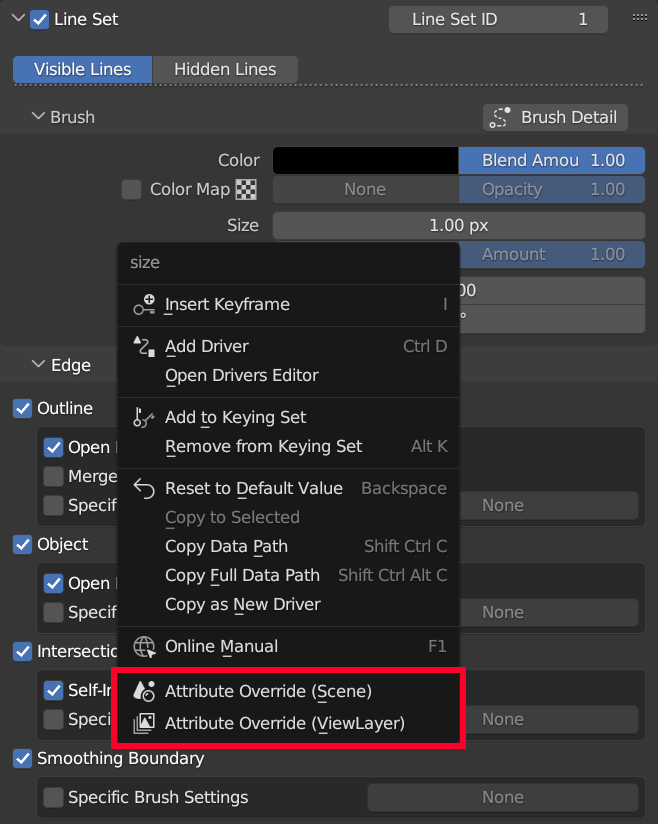
![]()
Warning
There are restrictions on the custom properties that can be created depending on the version of Blender. For example, if you enable [Attribute Override] for a checkbox, it may be displayed differently from normal. Also, custom properties for view layers are not displayed in Blender 3.3.X and older versions. [Attribute Override] for custom properties of view layers can be checked with Blender 3.4.0 and later.
Delete¶
To delete an [Attribute Override], click the scene or view layer icon displayed in the panel of the Pencil+ 4 Line sidebar, or select the [X] icon displayed in the custom property.
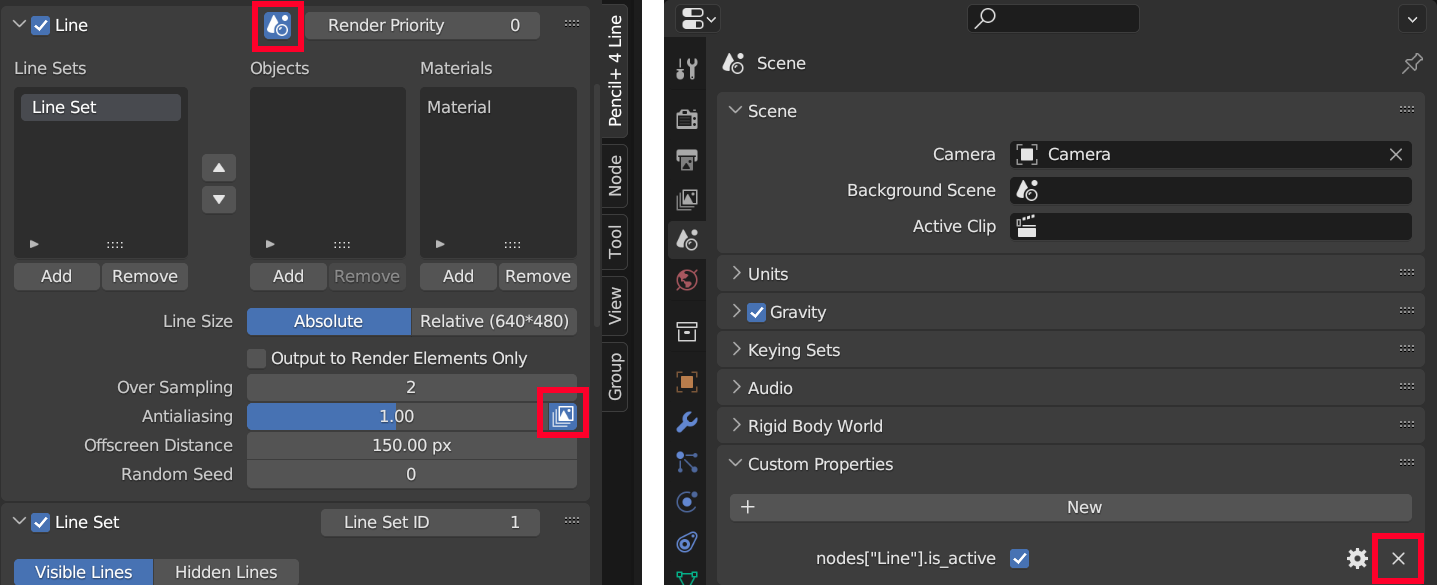
Matching Criteria For Data Paths And Custom Properties¶
Note About Node Names¶
A node name is included in the data path, such as nodes["Brush Settings"].size.
Therefore, if you change the node name after creating an [Attribute Override], the created custom property will stop matching it and the [Attribute Override] will become inactive.
In this case, you can either fix the name for the custom property, or reinitialize the [Attribute Override].
Note About Using Multiple Node Trees¶
If multiple Pencil+ 4 Line node trees have nodes with the same name, a single [Attribute Override] will work for all of those nodes. If you do not want to perform replacements that span multiple node trees, set unique node names in each node tree.
Using Regular Expressions¶
In addition to string matching, specifications using regular expressions are also possible for data paths and custom properties.
For example, if you edit the custom property name to something like nodes\[.*\]\.size, every size property of every node will be replaced with the value of the custom property.
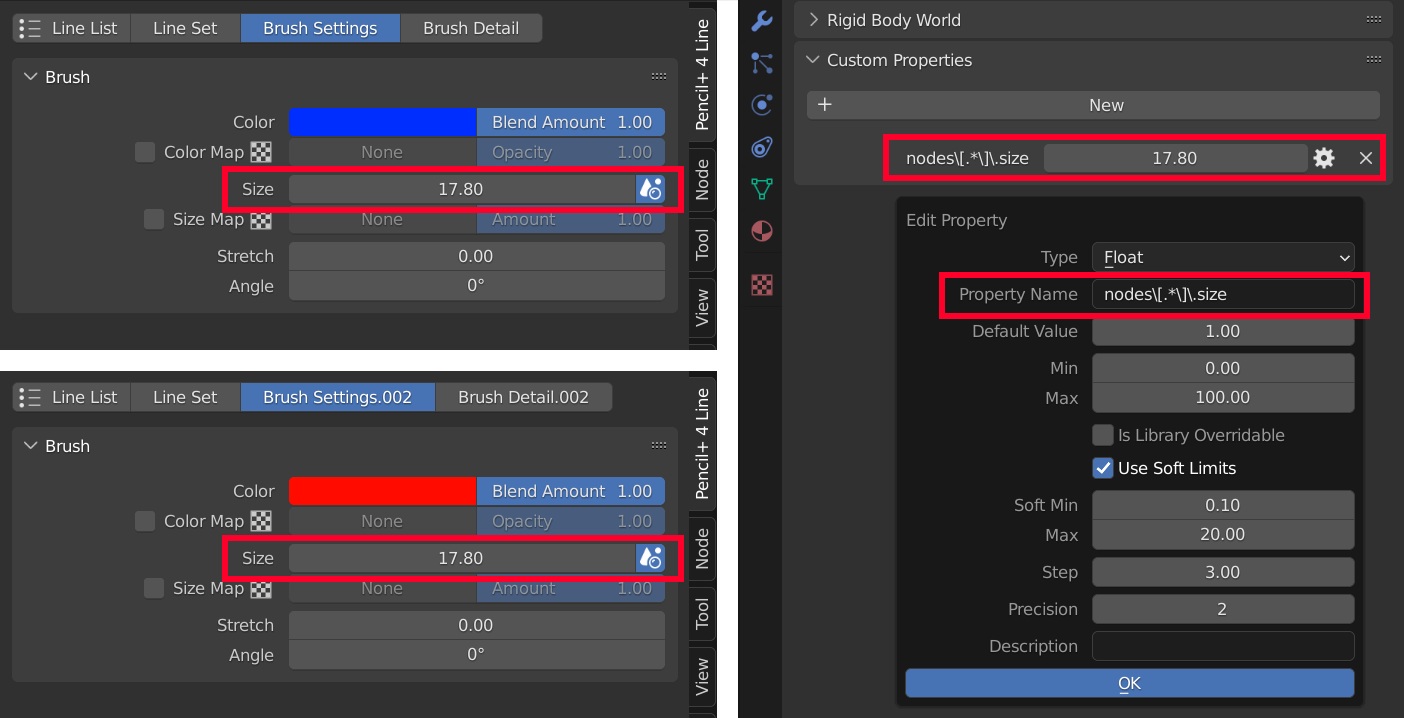
Animation And Driver Settings¶
Due to the specifications of Blender, the properties of Line nodes do not support animation or drivers, but you can animate or set drivers for custom properties by using [Attribute Override].