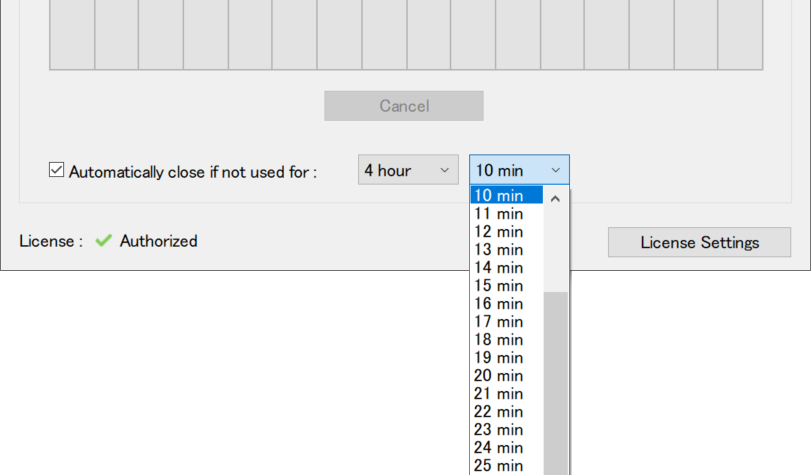Drawing Execution
Launch the PSOFT Pencil+ 4 Render App¶
When the "PSOFT Pencil+ 4 Render App" is launched, it starts waiting for data from linked programs. When data is received, it automatically performs drawing and returns the resulting image to the external application. It is not possible to start multiple instances of the Render App. A single instance can provide drawing capability to multiple linked programs.
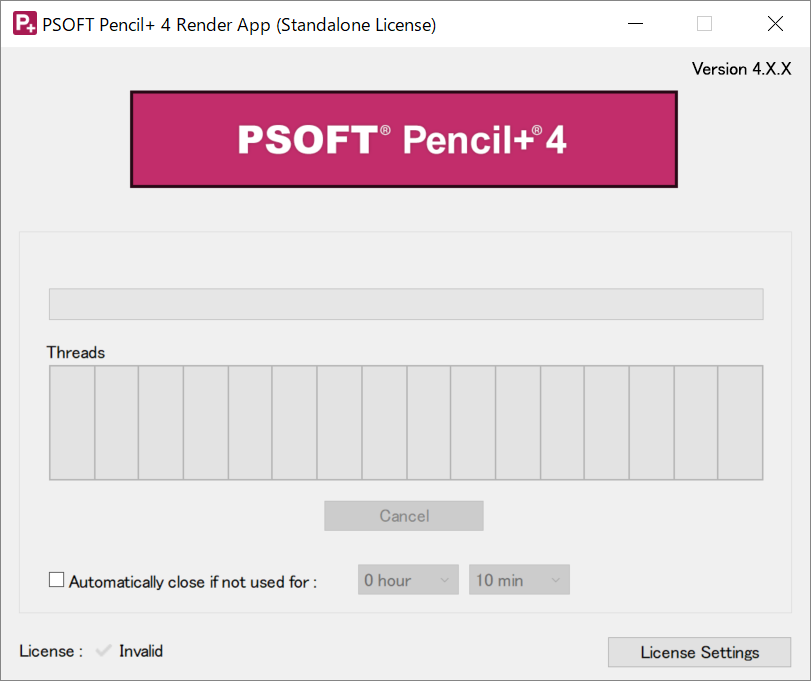
Info
When the minimize button on the PSOFT Pencil+ 4 Render App is clicked, or when the Render App button on the Windows taskbar is clicked, the Render App button is moved to the taskbar notification area. You can click its notification area icon to show the PSOFT Pencil+ 4 Render App window.
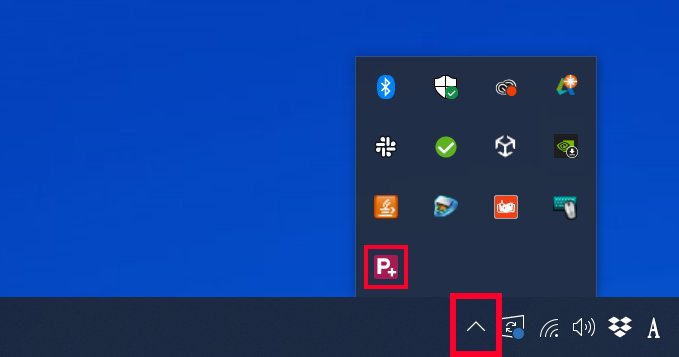
Tips
Auto Close Application¶
This option automatically closes the Render App when it has been inactive and not rendering for a certain period of time. By closing the unused application, system resources are released and the load on the system is reduced. In addition, for the network license version, the license is also returned, preventing unnecessary consumption of licenses.
Time Specification combo box: Select how long to wait to automatically close the application after it becomes inactive.