Converting Pencil+ 3 to Pencil+ 4
We explain how to use Pencil+ 4 Converter to convert Pencil+ 3 Materials to Pencil+ 4 Materials.
-
Open the scene file where Pencil+ 3 is used.
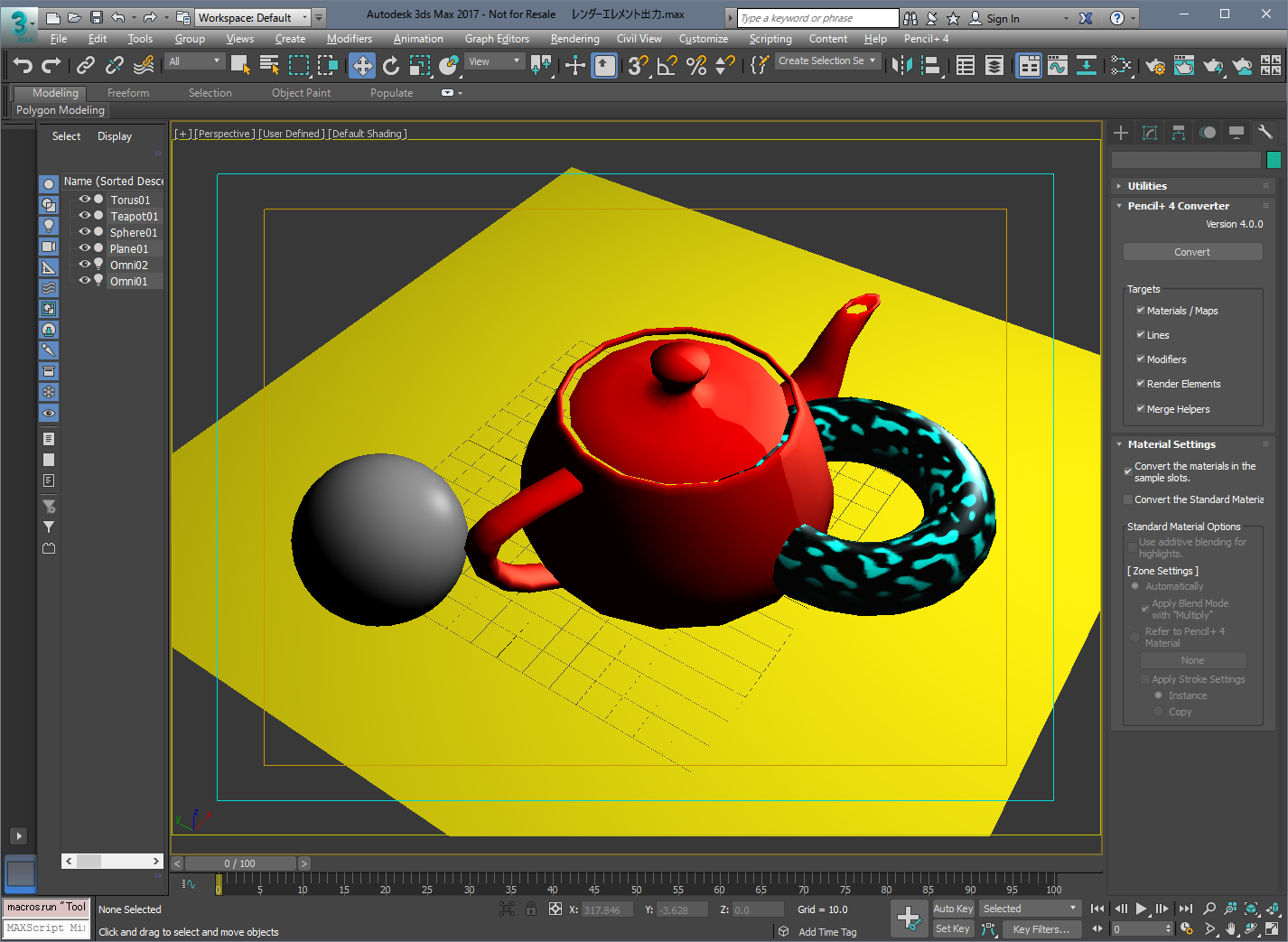
-
Display the Pencil+ 4 Converter.
Click [File menu / Pencil+ 4 / Display Converter]. The Pencil+ 4 Converter is displayed.
Alternatively, you can also select [Pencil+ 4 Converter] from [Command Panel / Utilities / More...].
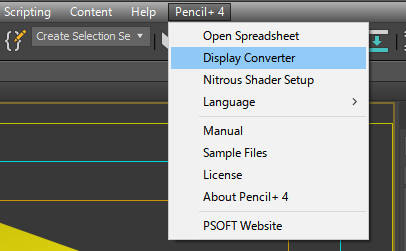
-
Convert.
Click [Convert]. A progress bar displays the progress of the conversion. A confirmation window is displayed when the conversion completes.
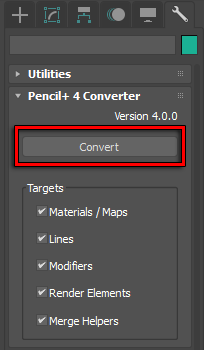
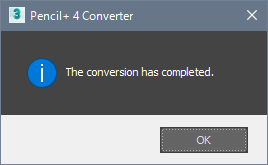
MAXScript¶
You can convert from Pencil+ 3 to Pencil+ 4 using MAXScript by executing the following command:
pcl4converter.convert()
The call returns [true] if the conversion was successful. It returns [false] if the command found nothing to convert or was cancelled.