Instructions
Pencil+ 4 Bridge is used to write Pencil+ 4 Line and Material settings to file and read them back. The data is managed as a file separate from the scene file, so it can easily be applied to another scene. Pencil+ 4 settings can also be shared with other Pencil+ 4 products such as the versions for 3ds Max, Maya, Unity, etc. for greater convenience.
Warning
Parameters that are not compatible between various Pencil+ 4 products cannot be included.
First Step¶
Select "Pencil+ 4 Line" or "Shader Editor" from the window's "Editor Type". You can select the [Bridge] menu by clicking [Pencil+ 4] (or [Pencil+ 4 Material] for the Shader Editor) in the Editor menu.
Info
When reading Pencil+ 4 Materials, the zones and appearance may differ form the the original scene due to the influence of Blender's [World Properties] - [Environment Color]. When reading Bridge files, match the [Environment Color] to the environment of the platform from which the Material settings file was exported (Ambient light for 3ds Max).
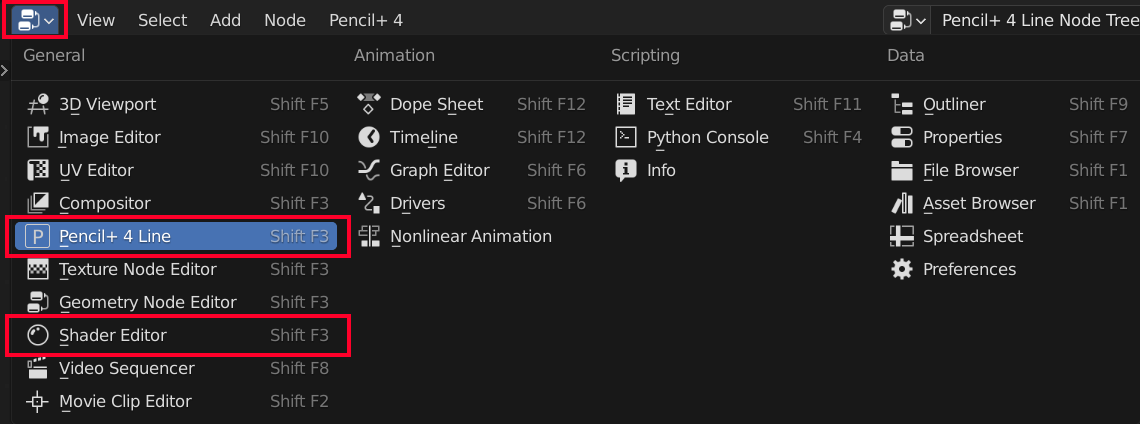
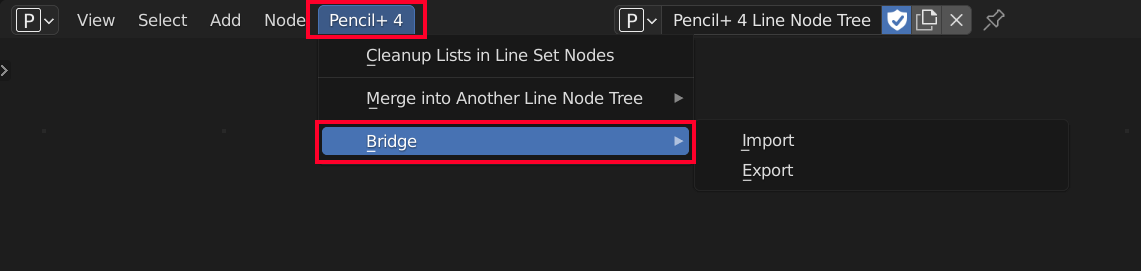
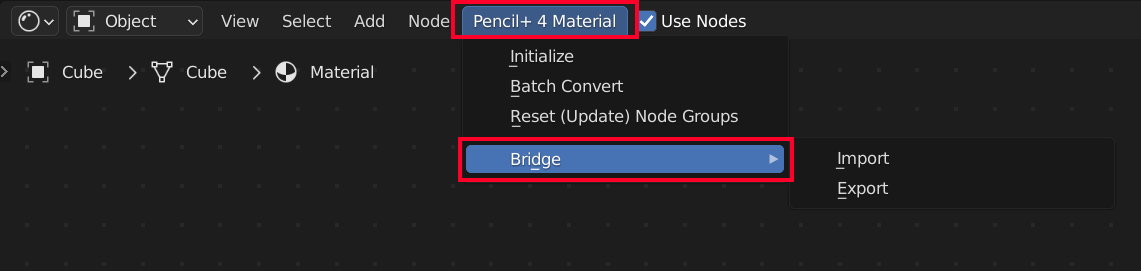
Import¶
Select [Import] from the [Bridge] menu to open the Import window.
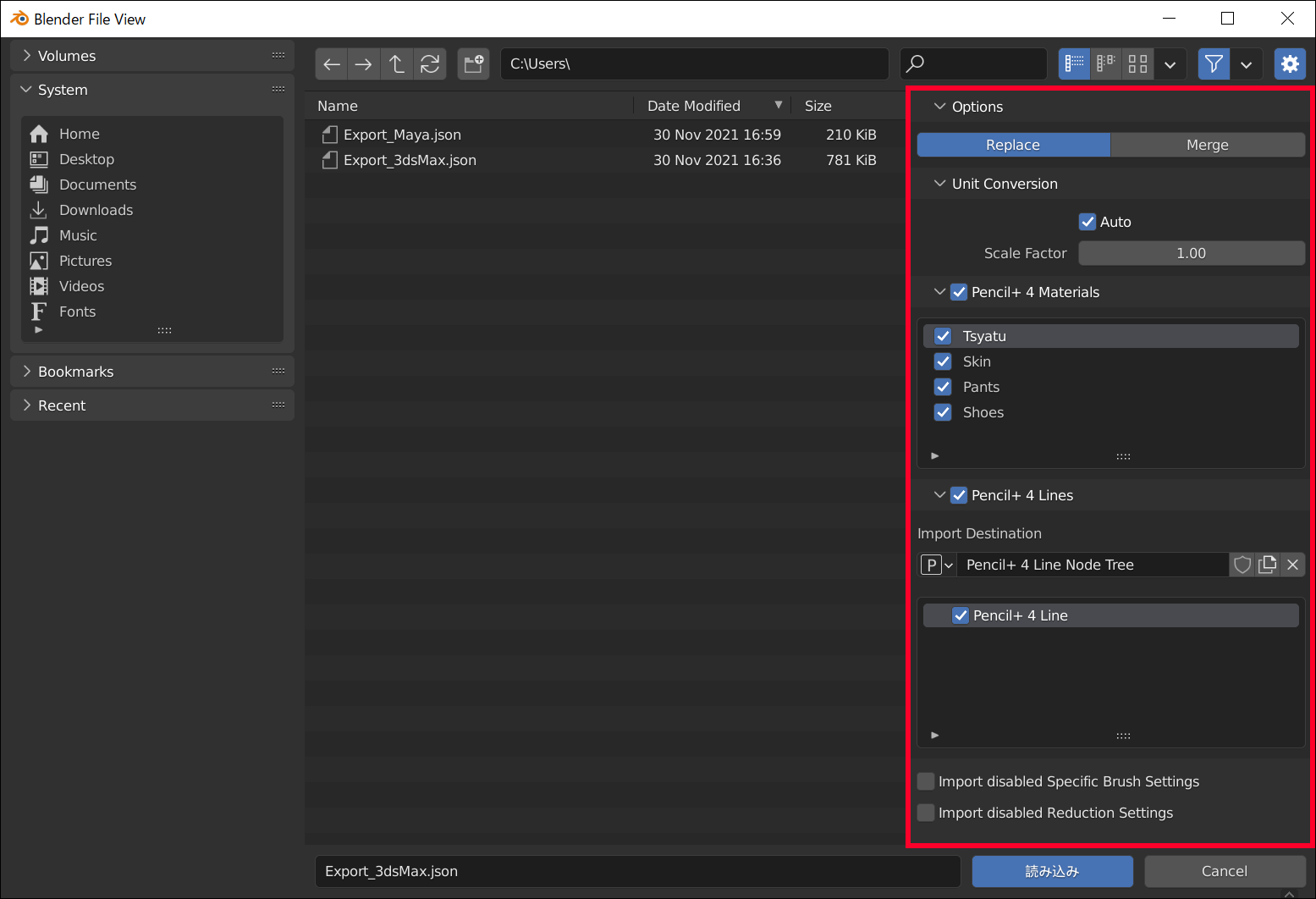
Options¶
Replace¶
When Pencil+ 4 Lines in the scene have the same names as ones that are being imported, they are replaced by the imported ones.
Merge¶
Add the imported Pencil+ 4 Line settings to the current scene.
Unit Conversion¶
Depending on the platform environment settings, the coordinate system units can be meters or centimeters. [Unit Conversion] converts to the appropriate values when importing a file that was exported from an environment with different coordinate system units. Value conversion applies to the Start and End values of Reduction Settings.
Auto¶
Automatically convert values to the current coordinate system units based on the data in the exported file.
Scale Factor¶
Convert values according to the specified scale factor. Use this option when automatic conversion does not work. For example, when importing a file that was exported with version 1.0.0 of Pencil+ 4 Bridge for 3ds Max, Maya or Unity.
Pencil+ 4 Materials¶
Import Pencil+ 4 Materials. Materials are not imported if they are not checked.
Enable¶
Enable / disable importing Materials.
Pencil+ 4 Lines¶
Import Pencil+ 4 Lines. Line nodes are not imported if they are not checked.
Enable¶
Enable / disable importing Lines.
Import disabled Specific Brush Settings¶
Import Specific Brush Settings that are disabled. Disabled settings are not imported when this option is not checked.
Import disabled Reduction Settings¶
Import Reduction Settings that are disabled. Disabled settings are not imported when this option is not checked.
Export¶
Export the Pencil+ 4 Line settings in the scene to a json file.