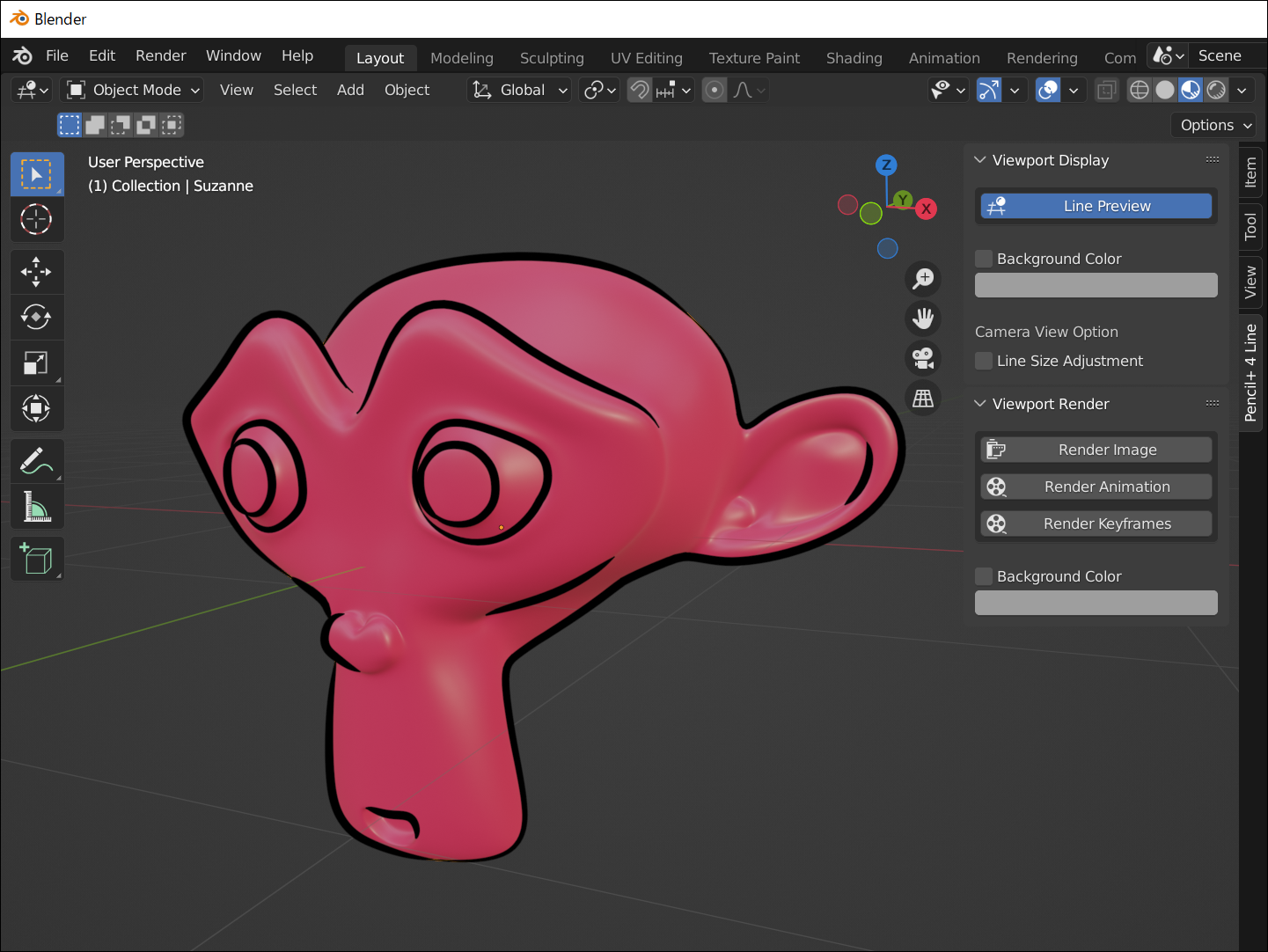Displaying Lines In The Viewport
"PSOFT Pencil+ 4 Line for Blender" can display Lines in the Viewport. By being able to check the Lines in the Viewport, it is possible to avoid the labor of rendering every time Line settings changes need to be checked.
-
Select [Pencil+ 4 Line] from the Viewport sidebar and click [Line Preview] in the [Viewport Display] panel.
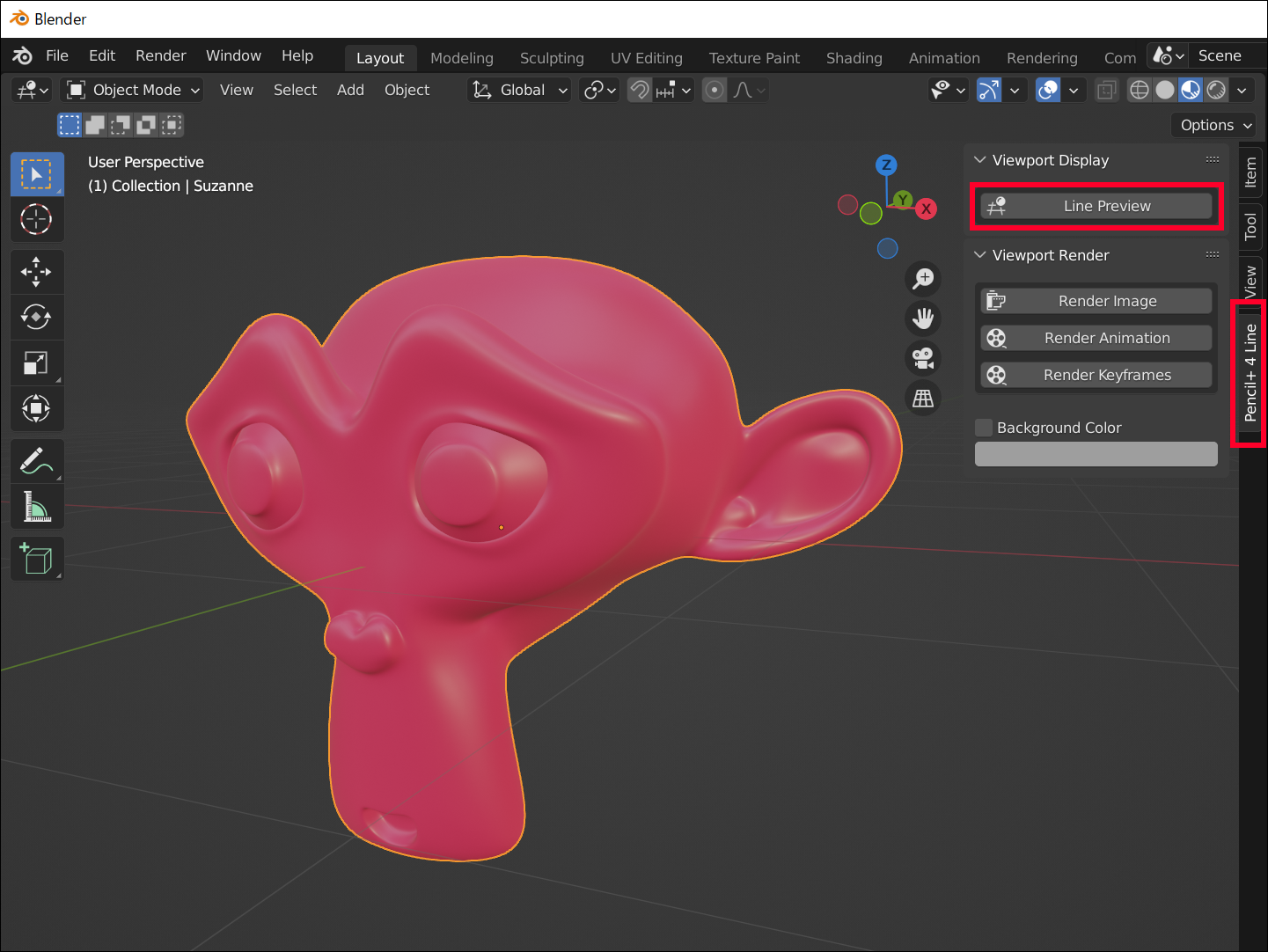
-
Lines are displayed in the Viewport.