Pencil+ 4 File Menu
This is a menu item used for the general operation of Pencil+ 4.
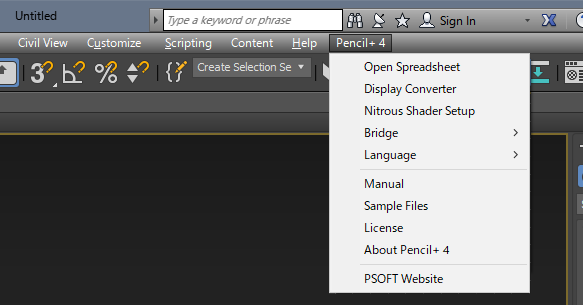
Open Spreadsheet¶
Opens the Pencil+ 4 Spreadsheet window.
The Pencil+ 4 Spreadsheet plugin needs to be installed separately in order to use the Pencil+ 4 Spreadsheet.
Display Converter¶
Displays the Pencil+ 4 Converter.
The Pencil+ 4 Converter plugin needs to be installed separately in order to use the Pencil+ 4 Converter. This entry is disabled if the plugin is not installed.
Nitrous Shader Setup¶
Sets up the Nitrous shader on the currently running 3ds Max.
It is not necessary to execute [Nitrous Shader Setup] when Pencil+ 4 was installed with the installer. However, if the plugin file was copied manually without using the installer, it is necessary to execute [Nitrous Shader Setup] on each version of 3ds Max.
Bridge¶
Import and export parameters with Pencil+ 4 Bridge. Requires Pencil+ 4 Bridge for 3ds Max which must be installed separately.
Import¶
Import a .json file that was exported with Pencil+ 4 Bridge.
When a .json file is opened, a window opens to allow you to [Replace] or [Merge] the Pencil+ 4 Lines and Pencil+ 4 Materials in the scene. Imported Pencil+ 4 Materials are collected as [Multi/Sub-Object] materials and added to the active sample slot.
Replace¶
If the imported items have the same names as Pencil+ 4 Materials and Pencil+ 4 Lines in the scene, they will replace them. Otherwise, the imported items are added to the scene.
Merge¶
The imported items are added to the scene as new objects.
Export¶
Export a .json file containing the parameters of the Pencil+ 4 Materials and Pencil+ 4 Lines in the scene.
Language¶
Sets the language for the Pencil+ 4 user interface. New settings will be applied after restarting 3ds Max.
Auto Select¶
The language of the Pencil+ 4 user interface is set according to the language of 3ds Max. The language will be set to English for versions 3ds Max other than the Japanese version.
English¶
Sets the language for the Pencil+ 4 user interface to English.
Japanese¶
Sets the language for the Pencil+ 4 user interface to Japanese.
Manual¶
Opens the Pencil+ 4 Reference Manual.
Sample Files¶
Opens the Pencil+ 4 sample files folder. The folder contains sample files for every functionality. Make sure to have a look.
License¶
Starts the Pencil+ 4 license program. Used for registering serial numbers and license keys.
Please refer to [License Authentication] for details about authorization.
About Pencil+ 4¶
Opens the Pencil+ 4 version information dialog. It can be used to check the current minor version number.
The plugin's rendering results may change between versions. We recommend using a single version of the plugin when doing network rendering.
PSOFT Website¶
Opens the PSOFT website in a browser. It can be used to find the latest information about the plugin.